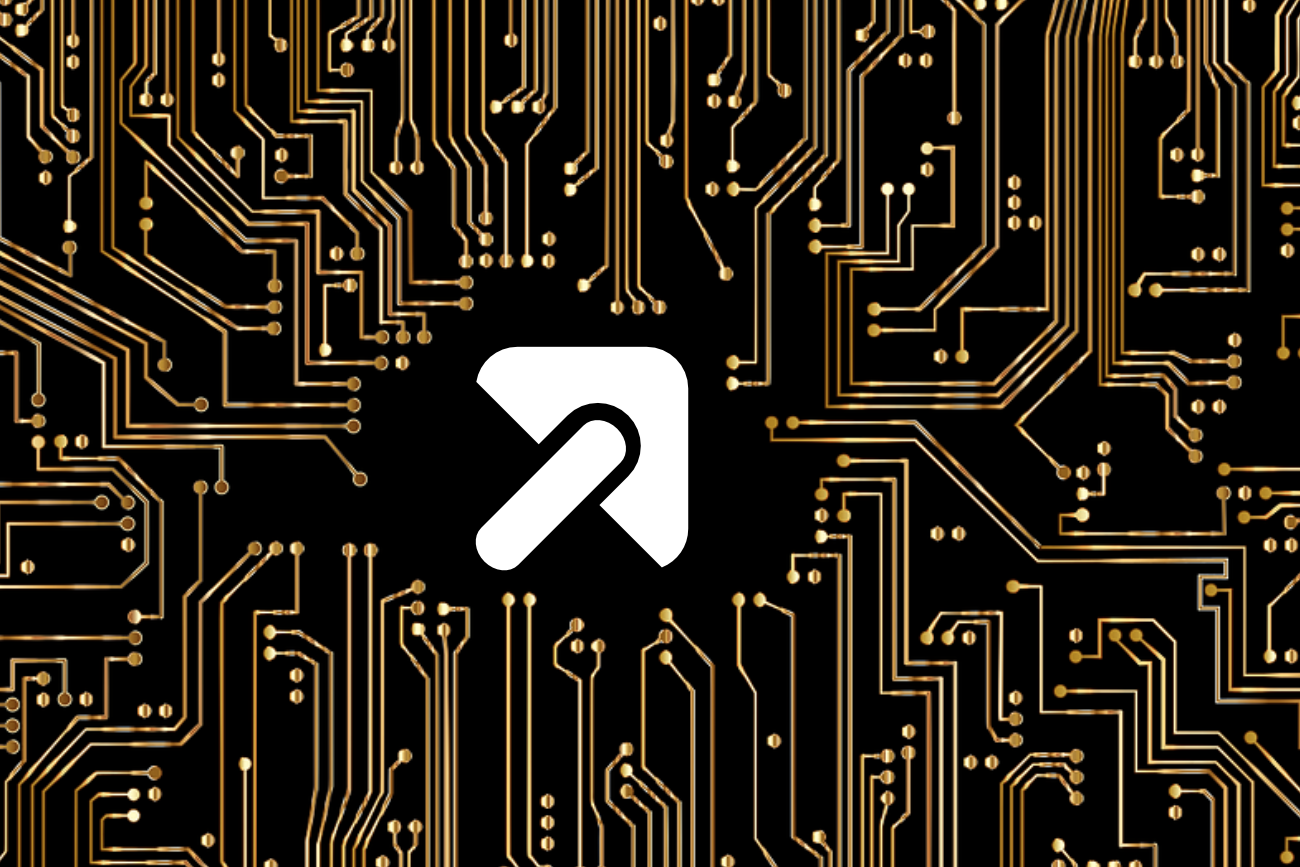Companies that want to build a healthy and successful email list will want to ensure all the subscribers...
In the vast and ever-evolving world of digital marketing, email remains a cornerstone for engaging with audiences directly and personally. However, the effectiveness of this powerful tool can be significantly undermined by a common obstacle: email bounces. These occur when sent emails fail to reach their intended recipients, which can hurt your sender reputation, reduce deliverability, and ultimately diminish the impact of your campaigns. This is where email bounce checkers come into play, serving as critical tools for marketers aiming to navigate this challenge successfully.
Email bounce checkers are sophisticated tools designed to help marketers and businesses identify and eliminate invalid email addresses from their lists before they cause harm. By preventing bounces, these tools not only safeguard your sender reputation but also enhance the overall health of your email list, ensuring that your messages reach engaged and interested subscribers. But are these tools the panacea for all email deliverability woes? How do they work, and what makes them an essential component of a successful email marketing strategy?
This article delves deep into the realm of email bounce checkers, exploring their utility, how they function, and the alternative solutions available for those looking to maintain pristine email lists. Whether you’re a seasoned email marketer or new to the field, understanding the role of email bounce checkers and how to effectively utilize them can be a game-changer for your campaigns. We’ll break down the complexities and provide you with the insights needed to make informed decisions for your email marketing needs. Keep reading to uncover everything you need to know about email bounce checkers and how they can elevate your email marketing efforts to new heights.
Understanding Email Bounce Rates
Email bounce rates are a critical metric for any email marketing campaign, indicating the percentage of sent emails that couldn’t be delivered to the recipient’s inbox. There are two types of bounces to be aware of: hard bounces and soft bounces. Hard bounces occur when the email address is invalid or the domain doesn’t exist, while soft bounces are temporary issues, such as a full inbox or a server down. Understanding the difference can help you take appropriate actions, such as removing or temporarily suspending email addresses from your list.
What Tool Checks for Email Bounce?
Many marketers who are trying to prevent bounces will want to know if there’s an email address verification tool that can detect when an email address is invalid and will cause a bounce. There are several available, and some options are better than others.
These tools are called email bounce checkers. Most of them operate by reviewing several factors about email addresses on your list, like checking IP addresses and DNS records to determine if they’re real and valid. These tools aren’t 100% accurate, but they can be a good place to start on the path to a healthier email list.
Alternative to the Traditional Email Bounce Checker
If you want an alternative to the traditional email bounce checker, our email insight software at AudiencePoint can help with various elements associated with email deliverability and creating a healthier email list.
Our software uses a variety of factors to authenticate emails on your list and provide you with actionable ways you can improve engagement and deliverability. That includes using second-party data, tracking accurate email metrics, identifying inactive subscribers, and suppressing dormant email addresses.
Overall, these aspects contribute greatly to cleaning up your list of subscribers and preventing bounces from occurring. It’s an excellent multi-layered approach to get better and longer-lasting results.
Benefits of Using Email Bounce Checkers
Email bounce checkers are indispensable tools for email marketers, offering benefits beyond merely reducing bounce rates. By using these tools, you can improve your sender reputation with email service providers, ensuring your emails reach your audience’s inboxes more consistently. Moreover, by maintaining a clean email list, you can achieve more accurate analytics, as your engagement rates (open and click-through rates) will reflect the behavior of genuinely interested subscribers. This accuracy is crucial for refining your email strategy and making data-driven decisions.
Can You Test an Email Without Sending It?
The above-mentioned email bounce checker tools can help you test email addresses without sending content to them. These tools work by running server pings, reviewing DNS records, checking IP addresses, analyzing syntaxes for misspellings, and more to determine if email addresses on your list are valid. All of this is done without sending any content.
You can also do many of these processes manually, but that takes a lot of time and effort for the typical email marketer or business owner with much to accomplish, so using tools is a much better option.
How Do You Test if an Email Will Bounce?
One way to test if an email will bounce is by using a different email address from the one on your primary domain to email the recipients in question. You want to use a different email from your primary business domain name since you don’t want any spam flags going up that will hurt your deliverability down the line due to email bounces.
Essentially with this method, you would send a simple email to each recipient. If it bounces, it’ll come back with a message like “server couldn’t be reached” or something similar.
However, this is a pretty tedious task to do for everyone who signs up for your list. Think about how long it would take you to go through 1,000 emails at this pace. Plus, for businesses that have 100,000 or more subscribers on lists, it would be impossible to manage.
That’s why using email bounce checkers or well-rounded alternatives like AudiencePoint’s email insight software is a much better idea.
Is There a Free Email Bounce Checker?
There are several free email bounce checkers. The Bouncer email verification tool and ZeroBounce are some popular options that offer the ability to use it for free. That said, they have some limitations about the size of the email list you can check for free and how often you can do free bounce checks.
Plus, you have to keep in mind these are free tools, so they may only go through some possible methods to determine if an email address is valid or not. Any business with the ability to invest in paid tools should to get the best results. AudiencePoint is a great option that can not only help prevent bounces but also improve your all-around email engagement rates.
Is There a Way to Verify an Email?
You’re probably also wondering if you can do an email verification online when someone signs up for your email list. There is a way to do this, and it’s typically a recommended best practice to build a healthy and engaged list of subscribers.
The best way to verify an email is by using email verification tools, which may also be called an email checker. Let’s learn a bit more about how these tools work.
What Is an Email Checker & How Does It Verify Email Addresses?
An email verification tool or email checker is a way for you to verify that someone inputs a real and active email address before adding them to your list. That way, you don’t have to worry about emails bouncing later.
When someone signing up for your list goes through a quick email verification, they’ll typically receive an email verification code or button sent to the email address they listed. If they can input the code or click the button, it shows they have access to that inbox, and they’ll be successfully added to your list.
Is Email Verification Annoying for Customers?
Some marketers and business owners worry about deploying this method because they fear it will annoy customers. However, you can rest assured that it is common today, and most consumers are more than used to verifying their email addresses.
Plus, verification not only benefits you but also ensures subscribers get the email content they signed up to receive. Wouldn’t it be disappointing if you were excited to sign up for an email list and never got any content? Email verifiers help prevent that.
What Does It Mean When an Email Bounces Back?
When an email bounces back, it means it wasn’t accepted by the receiving domain. Email bounces can happen for various reasons, and it is a part of managing your email list for email marketing campaigns. There are three main types of email bounces, which are:
- Soft bounce: Soft email bounces usually happen when a recipient’s inbox is full, there’s a server error, or they have auto-replies turned on. Soft bounces are usually temporary and tend to resolve on their own, since most email service providers (ESPs) will try to resend them after a short amount of time.
- Hard bounce: Hard email bounces happen when it is impossible for the email to be sent. This usually occurs when an email is sent to a fake email address, an invalid email address, or if the recipient has blocked you.
- Blocklisted bounce: Blocklisted email bounces typically occur during email campaigns when ESPs detect your content as spam, when you send bulk emails to a large list of subscribers, or if your engagement rates have been consistently low for a long time. The potential of being blocklisted due to low engagement is why engagement metrics are so important for email marketing.
If you’re wondering how to manage your email list to keep bounce rates low, AudiencePoint can help. AudiencePoint offers a tool called ListFit that helps analyze email subscriber activity, so you can identify when subscribers have become inactive or remove any invalid email addresses from your email list.
AudiencePoint can also help improve your engagement metrics by helping you improve send times, identifying what types of emails subscribers are most engaged with, and segmenting email campaigns. This helps prevent blocklisted bounces that can be caused by low engagement rates.
How Do I Stop Emails from Bouncing Back?
Email bounces usually happen due to errors on the sender’s end. If emails you are sending are bouncing back, there are several fixes or ways to prevent this from happening in the future. The best ways to stop or prevent email bounces are:
- Use email marketing best practices: One of the most important things to do to avoid high bounce rates is to use email marketing best practices like providing value in every email, managing send times and frequency, using double opt-ins when having people sign up for your email list, and making sure your subject lines don’t look spammy.
- Use an email sender software: Tools and software are available for email marketing that help companies with extensive email lists send bulk emails while maintaining high deliverability rates. These tools are good options for bulk email marketing campaigns.
- Track engagement metrics: Tracking engagement metrics and optimizing your email campaigns is essential to maintain low bounce rates. AudiencePoint’s email insight software can help by giving you actionable insights from email campaigns that you can use to improve subscriber engagement rates.
- Clean up your email list: Removing email addresses from your list that hard bounce and trying to re-engage subscribers that have been inactive for a while are good ways to clean up your email list, recover engagement rates, and reduce bounce rates.
Implementing each of these aspects will help you improve bounce rates and prevent email bounces in the future.
How AudiencePoint Can Help
AudiencePoint’s email insight software can help you identify dormant emails on your list while putting best practices in place to prevent bounces and improve engagement rates.
AudiencePoint has three different tools called ListFit, Real-Time Optimization, and Send Time Optimization.
These tools work effectively together to provide in-depth metrics for when subscribers become inactive and need to be re-engaged, when dormant emails should be suppressed, the best times and days to send content, and insights in real-time to plan your next email marketing strategy quickly.
On top of these aspects, AudiencePoint stands out from other options by using several email marketing best practices to gain better insights. That includes the use of second-party data to understand better how subscribers engage and by tracking accurate email marketing metrics through methods like isolating Apple MPP opens from reporting.
With all these tools and features, AudiencePoint is an excellent all-around option to improve the success of your campaigns. Contact us today to learn more about getting started.