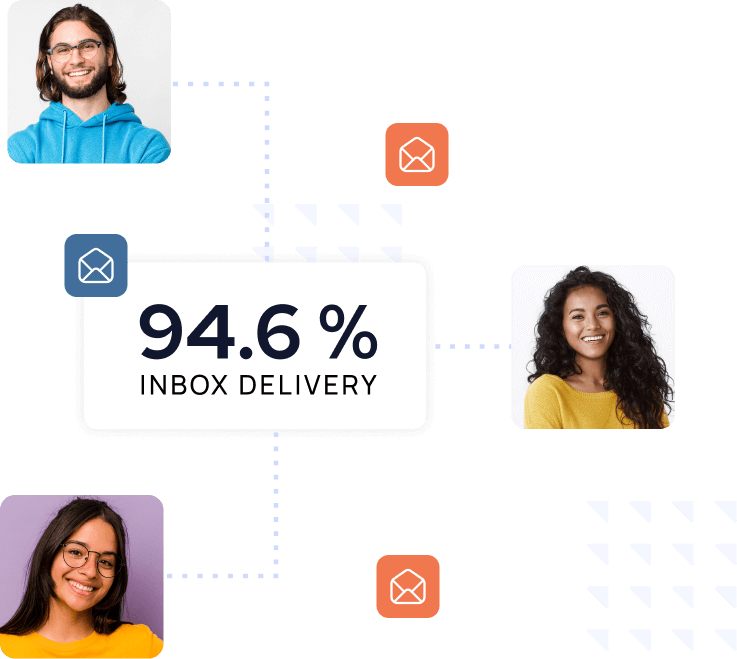
Keep your list healthy with our best-in-class Email Verification Tool
At AudiencePoint, we understand that the success of your email marketing strategy heavily relies on the quality of your email list. Our second-party data pool contains data from over 90% of US consumers. This is not purchased data – we are tracking 85 trillion engagement events a year in real-time, providing an unprecedented view into which of your new subscribers are valid, verified, active, and primed for engagement.
Inaccurate email data is costing you money
Acquiring new email addresses with inaccurate data is costing you money. Our second party data pool will tell you if the email is real, when we first saw it, and how engaged the subscriber is with their inbox. This helps you get ahead of inaccurate or abandoned emails being added to your list and wasting your time and money.
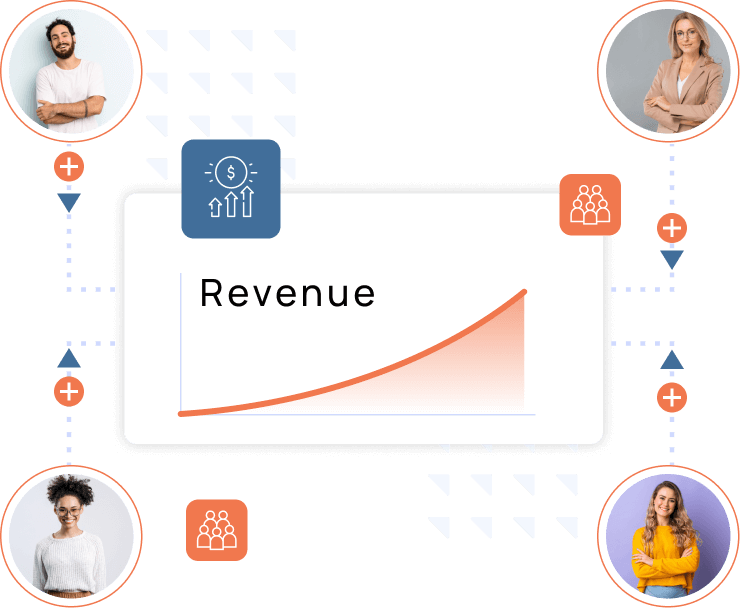
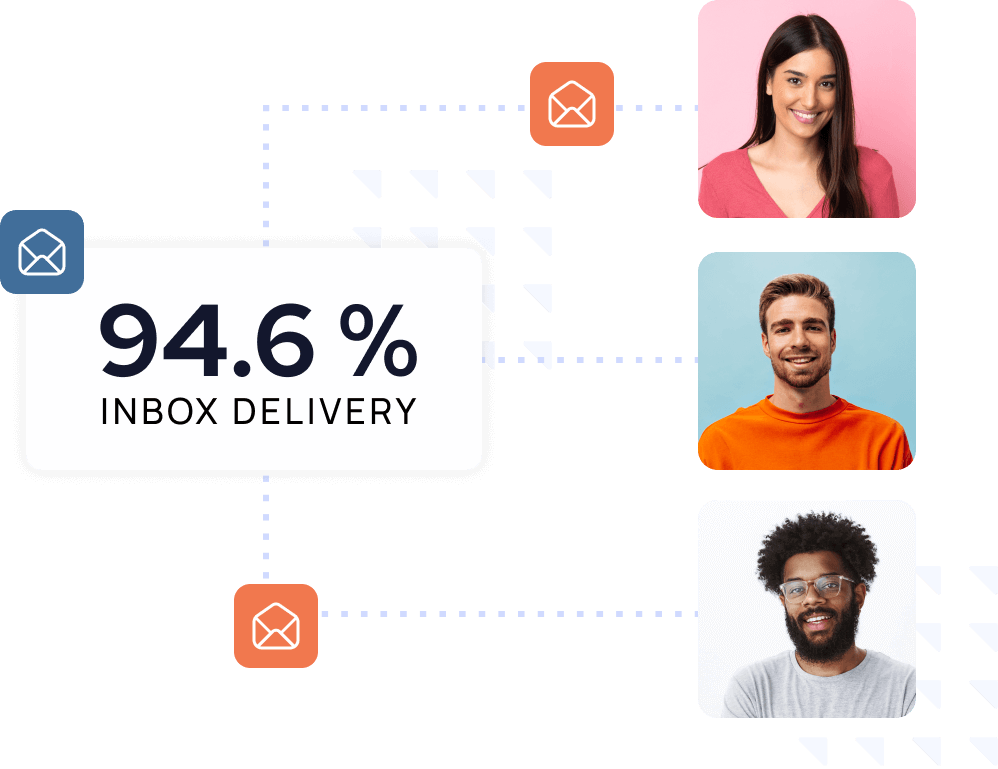
Improve inbox deliverability
Significantly reduce bounce rates by using email verification to ensure you are sending to valid, active email addresses. Avoid sending to dead or inaccurate addresses to decrease your bounce rate, keeping your domain and IPs healthy while increasing your sender reputation.
Don’t rely on recycled verification scores
Rather than relying on purchased data for email verification, we use our second party engagement data. We not only understand whether an email is “valid”, but we understand how your subscribers interact with their inbox. Other email verifiers use a separate domain to ping a server and check for bounces. We actively track subscriber engagement within their inbox, providing more accurate verification based on real behavior.
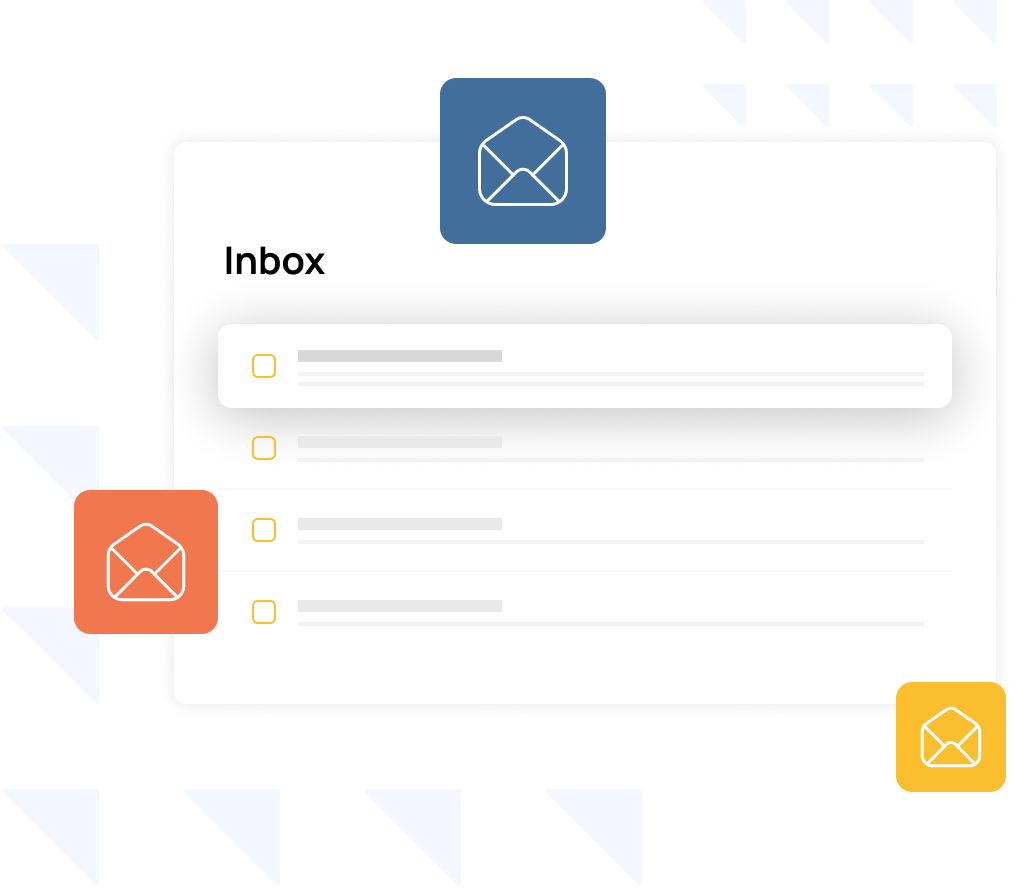
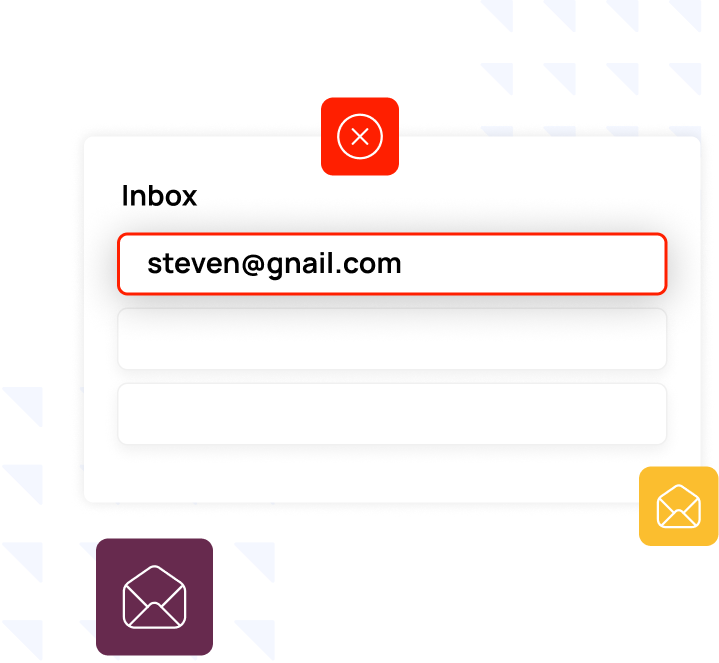
Verify email address at the point of collection
Connect your forms to our straightforward email verification API and identify inactive and malformed addresses in real-time. We help prompt the user to correct any inaccurate data before the new contact leaves your form. We make it easy for you to ensure you are capturing the correct email and your list stays healthy as it grows
Email Verification Personalized Down To The Subscriber
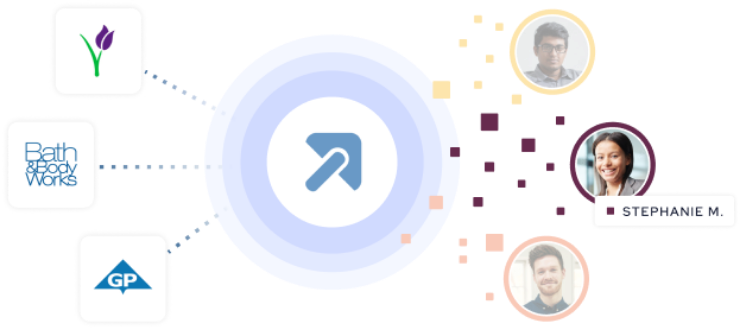
Second Party Data Pool
Our second party data pool powers our email verification tool with current inbox engagement and sets us apart from other email marketing tools. Our data is never purchased or recycled, we provide high-value insights at scale.
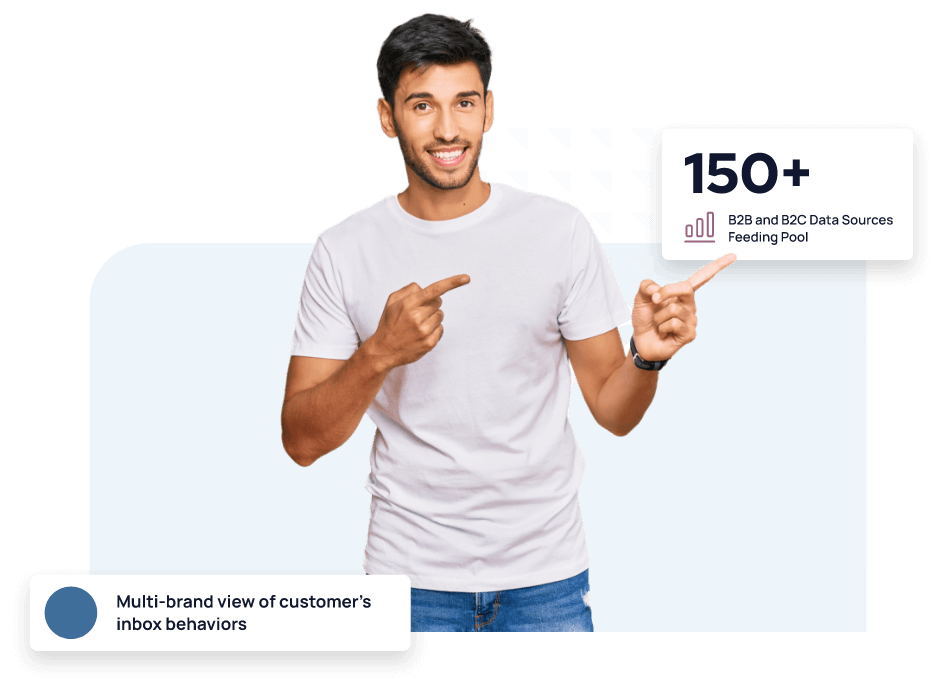
Choose What’s Right for Your Business
What Our Customers Say
“We suppressed the dormant Gmail addresses and saw a dramatic improvement in our Inbox placement! Our team is glad to have made an impact with your tool – so thank you!”
– Email Marketing Manager at a major insurance provider
CEO “LOREM”
“We are pleased with how AudiencePoint has approached privacy for our customers, and we believe their approach is compliant with GDPR, CCPA, and is also positioned to comply with future privacy regulations.”
Founder and President of a leading digital marketing agency
CEO “LOREM”
“AudiencePoint helped us identify our lapsed subscribers that were still mailable. Because of their data, we were able to increase the number of reactivated subscribers across all of our enterprise brands.”
Director of Email Marketing at a national e-commerce brand
CEO “LOREM”
Partners
Our pre-built integrations and API make it easy to connect to your ESP so you can begin building engagement and driving revenue quickly.





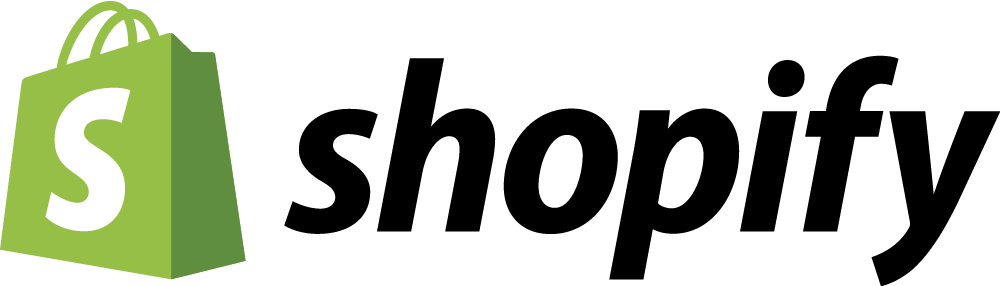
Email Verification Personalized Down To The Subscriber
Email Address Verification Tool
Many email marketers get excited when they start an email list and see lots of new addresses signing up for it. Only they run into an issue—several accounts that subscribed don’t open or engage with any content. There are many reasons why this can happen. One of the most common is having invalid email addresses on your email list.
Sometimes invalid email addresses are unintentional. User errors happen all the time, and someone may have typed in their email address wrong who really wanted to receive content from you. They would even be quite disappointed when they end up not receiving anything.
Other instances can be bots signing up for email lists because they’re trying to send spam messages to various domains. Or some people may put in fake email addresses when they’re trying not to receive marketing content from companies, but they still want access to content and other offerings that require an email to be listed.
Whatever the case is, you want a way to verify that the email addresses on your list are real and active subscribers. An email address verification tool can help. This article will cover everything there is to know about the best email verification tools and methods to verify an email address is real. Keep reading to learn more.
What Is an Email Verification Tool?
The proper term for email verification is email authentication or email validation. Either one of those can be used interchangeably when referring to the process of ensuring emails are real, active accounts.
Email address verification tools are software programs typically part of email marketing platforms or add-ons that check to ensure users input a valid email address before adding it to a list of subscribers. Some verification tools can also check the addresses that are already on your list to see if they’re invalid.
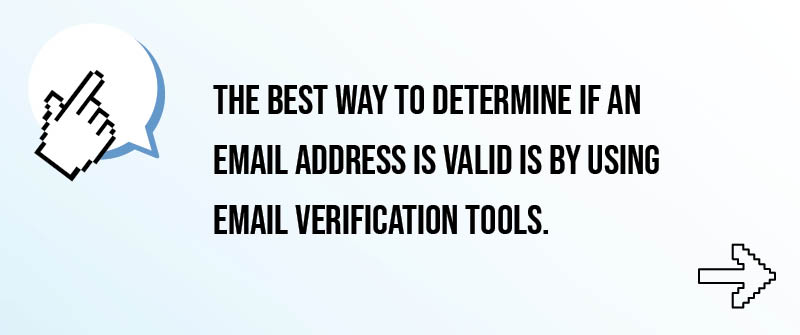
Why Is Email Verification Important?
Having a robust email verification tool in place is crucial for the success of your email marketing strategy and, by extension, your business. The presence of inactive or invalid email addresses on your list can drastically affect key email marketing metrics and overall deliverability. A quality verification tool, such as AudiencePoint’s ListFit, enables you to swiftly remove these invalid addresses, ensuring your marketing efforts reach genuine, engaged subscribers.
Sending emails to non-existent addresses results in bounces, which can severely damage your sender reputation over time. This, in turn, could lead to your emails being flagged by spam trap detection, causing even your legitimate emails to end up in spam folders. This not only wastes your resources but also frustrates your real subscribers who are interested in your content.
Moreover, email verification plays a vital role in maintaining high deliverability rates, enhancing engagement, ensuring cost efficiency, and improving the accuracy of your campaign analytics. It also helps in protecting your brand’s reputation and ensuring compliance with email marketing regulations. By focusing on verified and active subscribers, you can avoid the negative consequences of unverified email lists, such as high bounce rates and the risk of landing in spam folders, which can be difficult to recover from.
ListFit by AudiencePoint is specifically designed to tackle these challenges head-on. It aids in detecting inactive or fake email addresses on your mailing list before they can impact your email marketing performance negatively. By ensuring your list consists only of valid, engaged subscribers, AudiencePoint’s tool not only saves you from potential frustration but also optimizes your email strategy for better engagement, efficiency, and compliance. This proactive approach to email verification ensures that your marketing efforts are both effective and sustainable, making it a valuable asset for any business aiming to leverage the power of email marketing.
What Does It Mean When It Says Verify Email Address?
A message that says you need to verify your email address means that the company likely sent a quick email verification to the email address you listed to make sure it is real and active and not a disposable email address.
The most common is sending an email verification code to the inbox. The user would then input the code to verify they received it. However, it could also involve clicking a button or sending a response via the email address the account is under.
Most email verification processes are very quick and easy. It’s just a way for the company to provide every customer with better service.
If you’re a marketer setting up a program for your company to manage account signups and you see the option to verify email addresses, enabling it is a good idea.
This process ultimately helps you and the customer get a better experience. It ensures they receive the content they’re signing up for and verifies they want to get marketing content from you.
Marketers should avoid sending content to those who don’t want it since it hurts engagement metrics and email performance in the long run. So while it might deter some from signing up for your email list, it’s better for your success in the long run to conduct this process the right way.
How to Validate an Email Automatically?
Email verification tools are the most common way to validate that an email address used is accurate and active. Doing it this way is beneficial since it can be done in real-time when customers are signing up for accounts. It prevents future problems that were mentioned earlier, like high bounce rates and landing in spam folders.
Tools can also help verify emails are authentic on existing email lists. These are commonly referred to as bulk email verification tools. These tools will use processes like data from subscribers, DNS lookups, and mail server checks to verify that domains and inboxes are active.
If you’re looking for a way to verify a list of emails and subscriber activity, AudiencePoint can help. Our tools have helped many companies suppress dormant email addresses on their list to improve placement in inboxes. We’re certain our tools can assist in your needs as well.
How Do I Manually Verify Email Addresses?
Manually verifying email addresses can be a trickier process. There isn’t necessarily a surefire way to get an answer on whether it’s a valid email address through manual processes.
The best way to verify it would be to send an email to that address and see if you get a response. You would know it’s active and valid if they send back a real reply.
However, that’s not realistic from an email marketing perspective when many companies have thousands of emails on their list. Plus, even if you don’t get a response, it doesn’t necessarily mean an address isn’t authentic.
There would also be methods like manually looking through email syntaxes or usernames to see if they look real. For instance, ones that are comprised of huge strings of numbers or random characters throughout likely wouldn’t be from a real person or an active inbox. That said, this isn’t a surefire way to verify if an email is real or not.
You’re better off using real-time verification tools that can send a code or verification button to the inbox or bulk verification tools that analyze your list of existing email subscribers.
How Do You Verify If an Email Address Is Real or Fake?
Typically, if you’re using an email verification tool in real-time, you would know whether the email address is real or fake from the recipient’s response to it. It’s difficult for someone to input a code or click a button if they don’t have access to an inbox. That’s why many companies opt to go that route, and it is a best practice to build your email list in the right way.
However, if you missed out on doing it in real-time, there are other ways to verify email addresses on your list are authentic. There are even options that don’t require you to send an email in the first place.
How Can I Verify an Email Address Without Sending an Email?
Many wonder how to verify an email address without sending emails. There are several methods that can help. Some of the most common are:
- Checking email syntaxes: As mentioned earlier, checking the syntax can help. Some people will try to find workarounds not to list a valid email when signing up for accounts. You’ll typically see misspelled syntaxes like @yahhoo.com or @gmal.com that would be fake.
- Pinging the server: Tools like Telnet and PuTTY are available that can ping email servers to see if they’re active. However, these require technical knowledge to use, so it can be time-consuming if you aren’t familiar with the process.
- DNS lookups: The DNS measures spam ratings of registered domains. You can use tools like MXToolbox to do DNS checks. However, this can also be tedious and time-consuming for email marketers with busy schedules.
- IP address lookups: You can also use tools like MXToolbox to do IP address lookups from the subscriber’s email address. Once again, this does require a tedious process when managing a whole list of email subscribers.
- Bulk verification tools: Bulk email verification tools are usually the fastest and easiest way to verify email addresses on a list of subscribers. Many are designed to do all the above steps automatically, so you don’t have to. Plus, they usually have access to additional data outside that, which provides extra accuracy.
Using insight tools like AudiencePoint is an excellent way to analyze a list of email subscribers for validity and activity levels.
What makes AudiencePoint more effective than other options is the ability to analyze second-party data. Our second-party database can account for email addresses that are active on other email lists, providing more data to analyze and verify that email addresses are real and active.
It’ll also help with additional insights like the best times to send emails and developing strategies to create more engaging content, segment email lists, and re-engage inactive subscribers.
How Does an Email Verification Tool Work?
When learning how to verify an email address is real, you’ll probably want to know how verification tools work. To understand this properly, you need to break it down into two main types of tools. You have real-time verification tools and bulk verification tools for already established inboxes. We’ll break both of them down in the next sections.
How Real-Time Email Verification Tools Work
When you deploy a real-time email verification tool, there will typically be a quick setup process. It’ll involve the specific verification methods and the settings you want to implement.
The usual choices involve sending a verification code or having recipients click a button in an email to verify. There may also be other settings like setting up reCAPTCHA, which can detect spam bots in signup forms or using additional verification methods like a phone number to prove a real person is signing up for an account.
Once you have the settings taken care of, the tool will go to work for you. Whenever someone signs up for an account or fills in a form that requires an email, they will need to go through the verification process before being added to your list of email subscribers.
If they don’t verify, they won’t be added to your list. It simplifies the process, so you don’t have to remove fake emails from your list after the fact. Instead, it will automatically reject them for you.
How Bulk Email Verification Tools Work
Bulk verification tools go through a more complex process to verify that emails are real and active. It’s more complicated since they’re already on your list, so it’s not as easy as the initial verification email that takes care of it immediately.
Thankfully, bulk verification usually doesn’t take very long on the user’s end. It’s simply a technical process that runs quickly in the background.
When you begin using a bulk verification tool, it may offer you some specific settings to determine what to look for in email addresses you want remaining on your list and which ones it should remove. This provides you with control so you get the results you want.
After the initial settings are complete, the bulk tool will conduct several checks. Common checks these tools go through include:
- Improperly formatted email addresses: First, the tool will review all the emails on your list and ensure they’re formatted correctly. The typical format you look for in emails is “username@domainname.com.” Checking this through a tool is much faster than doing it manually.
- Known spam traps: Checking for known spam traps involves processes, as we mentioned earlier, like running DNS records and verifying available data on domains.
- Free and disposable emails: You’ll commonly see fake email accounts through free options like Gmail and Yahoo. It’s harder to identify fake emails through free options manually, but tools have advanced processes that can help. AudiencePoint has helped many companies suppress dormant Gmail addresses to get better deliverability.
- Invalid MX records: MX records are also associated with the DNS. They essentially direct an email to a domain’s email servers. If MX records are invalid, the email will bounce, which is when you’ll see high bounce rates with a lot of invalid emails on your list.
- Invalid domains: Bulk tools will also run checks on email domains to ensure they are active in the first place. Many bots that input spam email addresses will simply generate randomized domain names.
- Role-based email addresses: Role-based email addresses are ones with usernames like “info” or “sales.” You’ll typically see them as “info@companyname.com.” Most companies wouldn’t use those email addresses when signing up for an email list. They’re usually meant for customer support.
- Deep-level SMTP check: SMTP is usually used by big email servers like Gmail, Outlook, and Apple Mail. It helps direct emails back and forth that are sent from and received on the servers to maintain efficiency. Checking into SMTP can help verify if emails are valid and active on those larger servers that allow users to create free accounts.
As you can tell, bulk email verifier tools go through many processes to validate email addresses. If a company was to do this manually, it could take days or months to get rid of invalid addresses, depending on the size of the email list.
That’s why tools like AudiencePoint, which can provide you with quick and accurate insights into email subscriber activity, are so valuable. It simply saves you time and stress compared to going other routes.
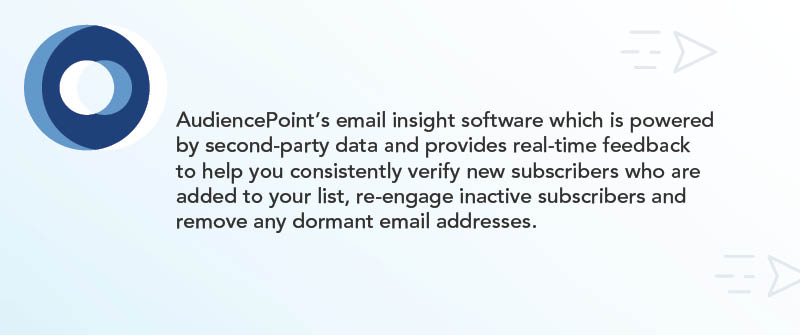
How Long Does Email Verification Take?
While bulk tools go through many processes, it actually doesn’t take that long to get the emails on your list verified. Most will be done in a matter of seconds or minutes. They can also continuously check and keep track of the emails on your list as it grows. That way, you can always be assured you have a verified list of active subscribers.
Additionally, if you go the route of real-time verification, it won’t take your customers very long to verify their email addresses. It takes about 30 seconds to a minute for most people to go through the entire process. You just want to make sure you have a good system in place so the verification email is sent as quickly as possible, and the instructions are easy to follow.
How AudiencePoint’s Email Verification Service Tool Can Help
AudiencePoint’s email insight software tools are an excellent way for companies to consistently manage their growing email lists and get rid of invalid addresses. AudiencePoint makes optimizing your email strategy easy with three tools called Real Time Optimization, Send Time Optimization, and ListFit.
These tools help email marketers:
- Get in-depth data in real-time when emails are sent and immediately after subscribers engage with them.
- Get accurate email metrics, including isolating Apple MPP opens from reporting.
- Analyze email subscriber activity to identify inactive subscribers and either re-engage them or remove any invalid email addresses.
- Accurately segment your email list based on subscribers’ individual preferences.
- Optimize send times for when subscribers are most likely to engage.
All these insights are easy to implement into your existing email marketing strategy, which takes work off of your busy schedule. Plus, you will always be assured that you have a valid email address list full of active subscribers.
Contact us today to learn more about how AudiencePoint can help.
Related Articles
Related Resources
Contact Us