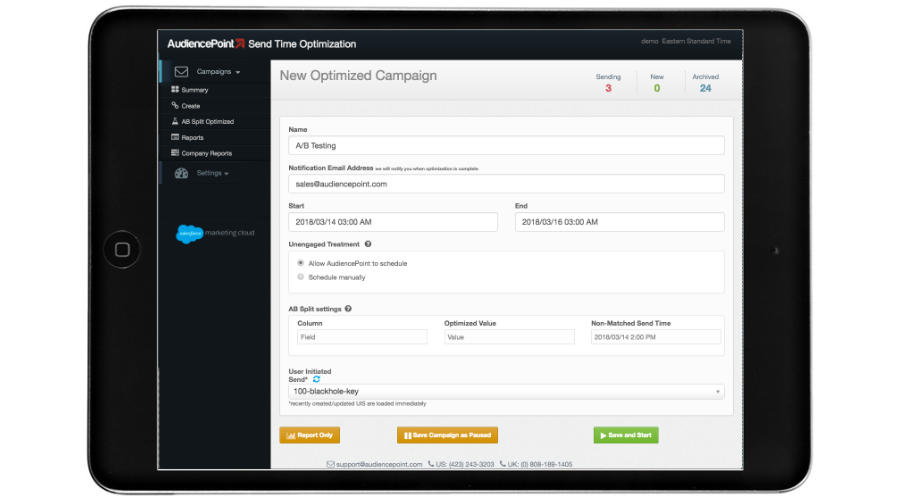AudiencePoint is thrilled to announce our new integration with Klaviyo! AudiencePoint is looking for partners to pilot our...
Many email marketers encounter problems while setting up a list of email subscribers. Most notably, many fake email addresses can pop up on your list from bots or consumers trying to find workarounds. This is especially common if you offer a free course or reward for signing up for your list. It’ll often leave many asking, how do I verify a list of emails?
This article will outline everything you need to know about verifying emails. You’ll learn how to check to see if emails are legit and tools you can use that’ll make your email marketing efforts more effective. Let’s get started.
How Do You Check If an Email Is Legit?
The easiest way to check if an email is legit is by using an email address verification tool. Using a tool that verifies when someone signs up for your email list is a good idea. These tools can use basic processes like sending an email with a code or button that must be clicked to have someone verify their identity before adding them to your list.
Some email verification tools can also run checks on email lists that are already active and haven’t been authenticated upon initial signups. They’ll usually run processes like checking IP addresses, DNS records, and for common flags that it is a fake email.
How Can I Verify an Email Address Is Real?
As mentioned, you can verify an email address is real through an initial check before someone is added to your list. The most common is sending a verify your email address code to the customer’s inbox that they must input during the signup process. Other ways you can identify if an email address is genuine upon signup are:
- Check for misspellings or signs of fake usernames: Many who input fake email addresses will have ones with misspellings of common domains. For example, @gmaail.com or @outtlook.com. Or other email addresses may have usernames that look fake with a bunch of random characters and numbers, like e367u4f56@gmail.com.
- Ping the server: A more technical solution to do a manual check is pinging the server with tools like Telnet. If you get a positive response signal when pinging, it’s a good sign the email is authentic. However, this requires complex processes, so you need the technical know-how to execute this method efficiently.
- DNS or IP address lookups: Tools like MXToolbox can be used to do DNS or IP address lookups for the email’s domain or the IP used upon signup. However, once again, this is a more technical process that wouldn’t be easy for the average email marketer to implement.
While these strategies can help, they may not be the most efficient option for many. Also, if you have an active email list that you need to verify, it may become more challenging to do so manually. Fortunately, there are other tools that can help.
How Do I Verify an Email Address List?
If you have an active email list that you never verified upon customers signing up or want to review it to identify emails that have since been abandoned, bulk email verifier tools can help.
Bulk verification tools do a lot of that technical work mentioned before for you. These tools reduce the hoops you need to jump through just to verify that the subscribers on your list are legit.
AudiencePoint’s tool called ListFit is a great option that can help. ListFit allows our customers to verify their subscriber’s addresses with our industry leading second party data pool with a high degreee of accuracy. AudientPoint can also be used to identify subscribers who have become inactive and attempt to re-engage them.
How Does Email List Verify Work?
A bulk email list verifier runs several complicated processes in the background within seconds. It might not seem like it did much, but it is actually accomplishing a lot for you without being very time-consuming.
Bulk email verifiers can run DNS checks, check for spelling or formatting errors, identify duplicate emails, and run SMTP checks. All these processes would be time-consuming if you were to do them manually, but bulk verification makes this process much more manageable.
In addition, if you opt to use tools from AudiencePoint, we offer the benefit of using second-party data to help with verification. Our second-party data functionality uses a pool of consumer data to identify which emails are valid with a higher degree of accuracy than tools which simply check DNS and IP records..
How Do I Clean Up My Email Subscriber List?
Cleaning up your subscriber list involves identifying inactive, abandoned, fake, or dormant email addresses and removing or attempting to re-engage them. A bulk email tool can help you complete this process much more manageable.
When you use tools like AudiencePoint’s ListFit, you’ll get actionable insights about your email subscribers to quickly decide how you want to proceed.
Fake or dormant email addresses on your list can automatically be suppressed to improve deliverability. Additionally, if any inactive emails have the potential to be re-engaged, you can craft re-engagement campaigns for them to try to recover your list’s engagement rates.
If you think you may benefit from this process, getting started as soon as possible is essential. Companies with consistently low email engagement will start to have their content bounce or automatically go to spam folders. It’s much harder to recover engagement once that starts happening.
Keeping tabs on which emails on your list are active is always a best practice to ensure long-term success.
How Audience Point Can Help
With the tools at AudiencPoint, you don’t have to worry about whether your emails are being sent to the right audience, or whether your list has inactive email accounts. We can help you leverage your existing email marketing strategy, and optimize it with our expertise and tools.
Contact us today to learn more about how AudiencePoint can help.