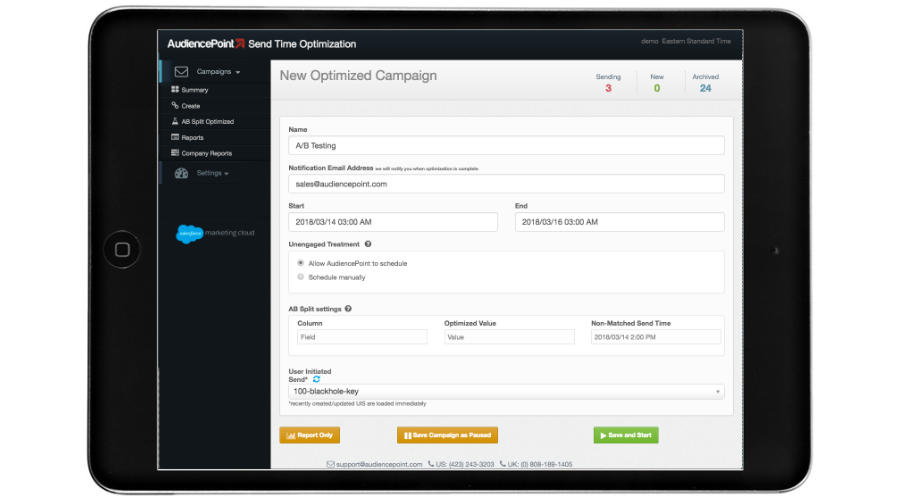AudiencePoint is thrilled to announce our new integration with Klaviyo! AudiencePoint is looking for partners to pilot our...
Email marketers often focus on boosting engagement and refining their strategies, but one crucial aspect that is frequently overlooked is email deliverability. Ensuring your emails reach the intended inbox is fundamental to the success of your campaigns, especially if you haven’t implemented proper email verification measures when building your list. Poor deliverability can significantly hinder your marketing efforts, leading to lower open rates, decreased engagement, and ultimately, reduced ROI.
One of the most effective ways to improve deliverability is by using an email address verification tool. These tools help ensure that the email addresses on your list are valid and active, reducing the chances of your emails bouncing or being marked as spam. Implementing an email verification tool can clean your list of invalid addresses, protect your sender reputation, and enhance overall campaign performance.
If you’re looking to conduct an email deliverability test, understand the role of email verification tools, or enhance your overall email strategy, this article is your comprehensive guide. We’ll walk you through the steps of performing an effective deliverability test, highlight the importance of verifying email addresses, and provide actionable tips to optimize your email marketing campaigns. Whether you’re a seasoned marketer or just starting, you’ll find valuable insights to ensure your emails not only reach the inbox but also resonate with your audience.
Stay with us to uncover all the essential details and take your email marketing strategy to the next level.
Is There a Way to Test Email Deliverability with Your Email Service Providers?
There are several methods that you can use to test the deliverability of your emails before or after you send them. These efforts can include manual options like sending test emails and tools or software that can help give you insights about how your emails are performing. Let’s dive a bit deeper into how you can perform email testing.
How To Do Email Testing
Typically, when you’re testing your emails and domain reputation for deliverability, you’ll want to take several steps to ensure you have a thorough idea of how your content is performing and which areas of concern should be the biggest focus in your improvement efforts. Here’s a quick step-by-step breakdown.
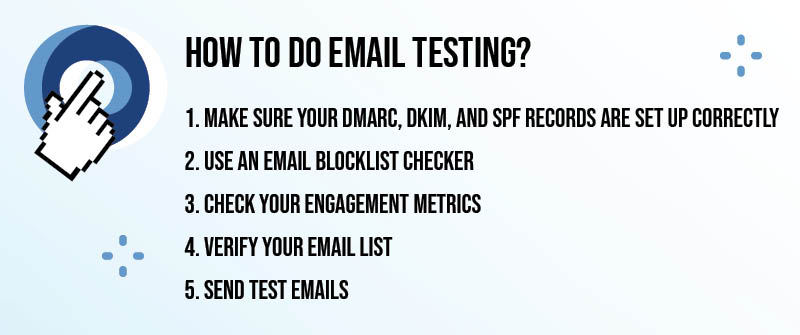
1. Make Sure Your DMARC, DKIM, and SPF Records Are Set Up Correctly
One of the first checks you should be taking in email testing for deliverability is ensuring your DMARC, DKIM, and SPF records are set up correctly. If they aren’t, it could be a primary reason why you have a lot of emails bouncing or potentially landing in spam folders.
2. Use an Email Blocklist Checker
If your DMARC, DKIM, and SPF are good to go, the next step is to run your business email address through an email blocklist checker.
At times, business domains that have been sending frequent email marketing messages to an extensive email list can get blocklisted by inbox providers due to common spam signals showing up. This will help show if you have any issues on that end that you would need to clean up to improve deliverability.
3. Check Your Engagement Metrics
Low engagement can also be a common reason for poor deliverability. When your subscribers aren’t engaging with much of your content, it’s a common spam signal for email inbox providers. It can cause your emails to start bouncing or landing in spam folders more often.
It can even have a compounding effect where your engagement drops more and more due to this. That’s why it’s important to address any instances of low engagement as soon as possible.
If you need help boosting engagement, our insight software at AudiencePoint can help. We have tools that can help you improve send times, segment your email list, re-engage inactive subscribers, and more, which will all help you boost engagement significantly.
4. Verify Your Email List
Many deliverability issues can come from simply having an unverified email list with many fake email addresses from bot signups or consumers trying to work around account signup requirements.
Our tools at AudiencePoint can also help with this. Our tool ListFit is capable of analyzing subscriber activity to help you identify dormant emails that should be suppressed to improve deliverability.
5. Send Test Emails
One last check you can make is to test sending emails to yourself. An email test can show you a lot of things. You’ll learn where your content is being placed when consumers receive it. For instance, you may realize that your content is automatically going to spam folders.
You’ll also see how it appears when subscribers see it to determine reasons why you may not be getting as many email opens, click-throughs, or other key engagement metrics you would be looking to achieve. For example, content within the email that doesn’t load properly would be a bad sign to subscribers and inbox providers.
Can I Send a Test Email to Myself?
One of the things you may be searching for in regard to sending a test email is “how to send a test email free.” Sending one to yourself is one of the best ways to do that, and it is certainly possible and effective.
How To Send Test Email to Myself
To send a test email to yourself, it’s best practice to send it to an email address you have that isn’t on your primary business domain. Ideally, a general consumer-based email address through a provider like Gmail or Outlook will be your best bet.
You would simply write up your normal marketing email content as you would when preparing it. Then, rather than sending a full email blast to subscribers, you simply send it to only your test email address.
Alternatively, if you use an email platform like Mailchimp or MailerLite, many of them offer a feature where you can send a test email before sending a full email blast, which will help streamline this process further.
Can You Test an Email Without Sending It?
You can verify an email without sending the email if the manual test email sounds too tedious or to give yourself more data to base your decisions on. The best way to do that would be to use some kind of email testing tool.
There are several options for email testing online. You’ll see options like email deliverability tools, email spam checker tools and email placement tools. They all have their place when performing delivery tests and can be very useful. Here’s a bit more information about how these tools work.
What Is an Email Testing Tool?
When performing an email deliverability test, the tools available will work in some different ways. The process will be either analyzing your email list, past engagement metrics, or simply the content you’re about to send to give you an estimate of specific deliverability metrics.
Many email deliverability tools will focus on how likely your content will be delivered or may track your deliverability rate to tell you how much of your content was actually delivered. This helps you get a good idea of how much of your content is bouncing.
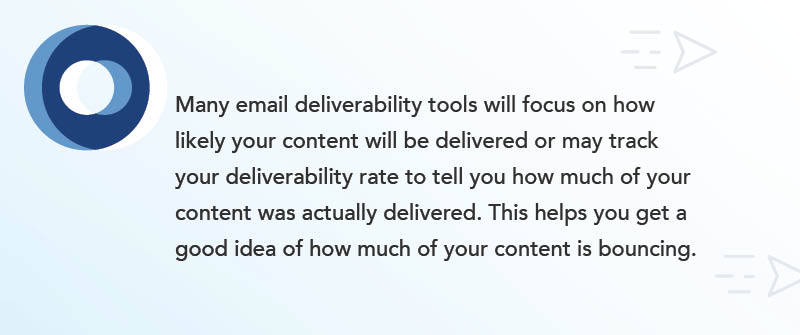
You also have email spam checker tools and email placement tools to help you identify how much of your delivered content may be landing in spam folders or bouncing due to triggering spam filters.
Additionally, suppose you’re looking for the best email deliverability tools. In that case, a good solution can be insight software that considers all these aspects and provides you with actionable ways to improve your email marketing strategy to address any issues. Our insight software at AudiencePoint does just that to help you make more informed decisions to improve your deliverability.
How Do You Measure Email Deliverability?
While using an email deliverability tool is great, you may still be wondering exactly how this metric is measured. Deliverability rate is calculated by dividing the total number of emails delivered by the total number of emails sent.
In essence, you could just manually keep track of how many emails bounce after you send a campaign since you typically get a message back from bounced email addresses, such as “sever couldn’t be reached.”
However, when you have an extensive email list of thousands of subscribers, it’s much more efficient to use automated tools for this job that provide you with your deliverability rate.
How Do You Ensure Email Deliverability and Avoid the Spam Folder?
There are several measures you can take to improve your deliverability. Here are some of the common best practices you can use:
- Clean up your email list: When you’re having many emails bounce, you want to suppress any dormant emails on your list as soon as possible. Our insight software at AudiencePoint can help you easily take care of this part.
- Boost engagement rates: To boost deliverability further, you want to take measures to improve email engagement. Take steps to ensure your content is offering enough value to readers, improve your subject lines, segment your email list, optimize send times, and re-engage inactive subscribers.
- Use verification best practices during signup: When adding new subscribers to your email list, it’s best practice to do an initial email confirmation to ensure they have access to the inbox of the email address they listed. It’s an easy way to ensure you only add real and active subscribers to your list from the get-go.
When you begin taking these measures, it’s important to remember that there are many steps to this progress. If you’re looking for an easy way to get assistance, our software at AudiencePoint can provide you with actionable insights that will help you set up the right measures each step of the way to a more engaged and active email list.
How Do I Check My Sender Reputation Score?
If you’re concerned about your domain’s spam rating, you may be wondering how you can check your sender reputation. There are several options available on the market. Tools like Sender Score or Microsoft SNDS can often help.
Sender Score is a tool that provides you with an overall sender reputation score on a scale of 0 to 100. It’s an easy way to see a total metric for your sender reputation. Then, you can use tools like Microsoft SNDS to figure out how often your domain is getting registered spam complaints and a measurement of your IP reputation.
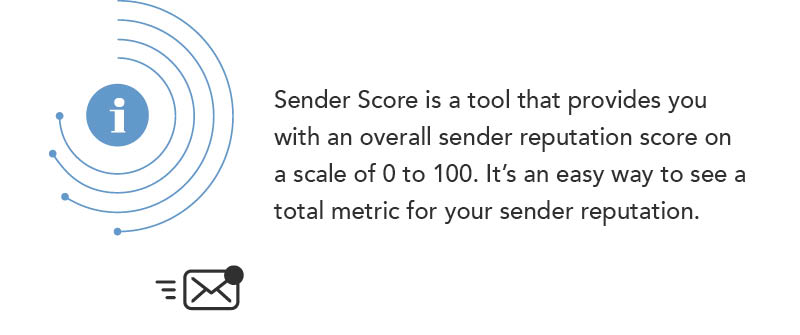
If tools like these are showing you have room for improvement, our software at AudiencePoint can help provide you with the needed guidance to get back on the right track.
How AudiencePoint Can Help
AudiencePoint offers an email insight software. Our tools not only provide you with metrics for how your content is performing but actually give you actionable ways you can improve your email marketing strategy. So if you’ve ever felt overwhelmed looking at a wall of data, we’ll have you covered with a much easier process for success.
Our tools will provide insights in real-time the moment you hit send on your next campaign, help optimize send times, and give you a complete analysis of subscriber activity so you can re-engage inactive subscribers, suppress dormant emails, and accurately segment your list.
If all this sounds like the boost you need in your email marketing efforts, you can contact us today to learn more.