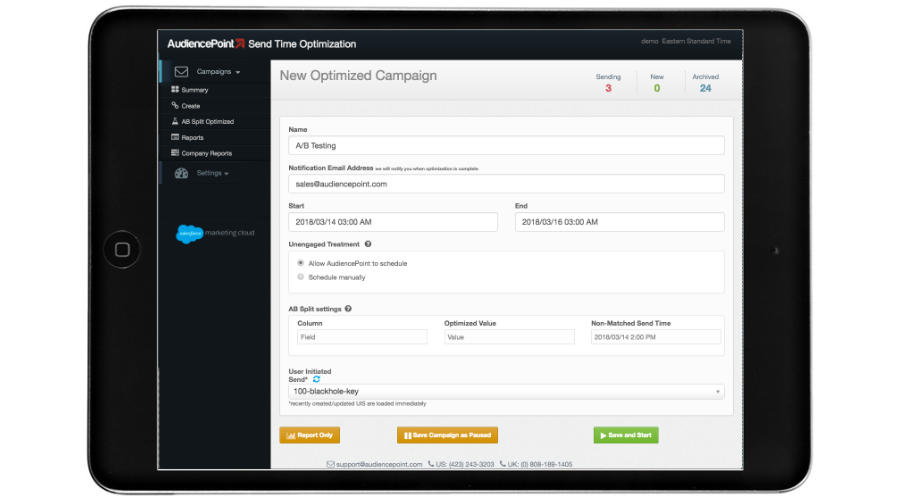AudiencePoint is thrilled to announce our new integration with Klaviyo! AudiencePoint is looking for partners to pilot our...
An email marketing dashboard provides an organized overview of your business’s most important email engagement metrics. However, you may wonder how to create an effective email marketing dashboard or where you can create one.
This article will cover what you need to know about the best email dashboard strategies and how to create an email marketing dashboard for your business. Read on to learn more.
What are Some Strategies to Create an Effective Email Marketing Dashboard?
Before creating an email marketing dashboard, you should implement strategies to make it as effective as possible. Thinking about your email marketing goals and your audience will help you understand what metrics are most important for your company. Some strategies for creating an effective dashboard are:
- Understand your goals: Think about your primary goals for email marketing. Do you want to increase sales, boost customer engagement, build brand authority, improve customer service, etc.? You can build a dashboard around each of these goals. Think about your primary focus and track metrics that align with reaching those objectives.
- Create multiple dashboards: If you have many aspects to your email strategy, you don’t have to create just one dashboard. Instead, you can create dashboards for each goal your company has, such as sales, customer service, or consumer experience. You can then give department managers a specific dashboard that is relevant to their needs.
- Do market research: Learning about your customers’ wants and needs will help you determine what email metrics are most important. For example, during market research, you may realize consumers in your niche value feeling involved with brands. You can then plan your dashboard around important metrics for consumer involvement.
- Study competitors: Sometimes, signing up for a competitor’s email list or simply looking at how they engage their audience can help you get an idea of what they’re doing right or how you can stand out from them with your own email marketing content.
- Use a quality email software: Using software that tracks data and gives detailed insights about your audience will help you create a more effective dashboard.
Keeping these strategies in mind will help create an effective email dashboard for your company.
How to Create an Email Marketing Dashboard
Now that you know the best email dashboard strategies, let’s look at how you can create one. The best way to create an email dashboard is to use email marketing software to organize and display key performance indicators (KPIs) that are most relevant to your needs.
Email Marketing Dashboard Software
When choosing an email dashboard software, there are some specific things you should look for to get the best results. The best email dashboard software will have features like:
- Real-time data tracking.
- Actionable insights into consumer behavior.
- A streamlined design to keep data organized.
- Letting you choose KPIs that are most important to your needs.
- Helps make sense of the many metrics you can track.
Additionally, make sure you’re using an effective email service provider for your campaigns. Your dashboard will be connected with your email service provider, as this is where you will get feedback from your sent campaigns, so it is important to choose the right provider.
Email Marketing Dashboard in Excel or Google Sheets
You could also create an email dashboard in Microsoft Excel or Google Sheets. To do this, you would simply categorize the most important metrics for your business and track the numbers you are achieving, usually on a daily, weekly, or monthly basis. Writing these numbers down in a spreadsheet would help you see your progress over time.
However, there are better ways to optimize your email marketing strategy. Tracking email metrics in a spreadsheet is time-consuming and harder to draw insights from. Generally, using an email service provider that tracks data from your campaigns and then connecting a metrics dashboard to your provider will be far more effective than any spreadsheet.
What Does an Email Marketing Dashboard Include?
An email dashboard can include several different types of metrics or KPIs. Common KPIs that companies would track in their dashboard for email marketing would be:
- Open rate
- Conversion rate
- Click-through rate
- Unsubscribe rate
- Bounce rate
These are generally the most common email marketing metrics used and will give you a good baseline for customer engagement and email performance. However, more detailed metrics like email read time, revenue per subscriber, or subscriber lifetime value can also be tracked on a dashboard as you see fit. The great thing about email dashboards is they can be customized to your specific needs.
How AudiencePoint Can Help with Your Email Marketing Strategy
If you want to improve your email strategy, AudiencePoint can help. AudiencePoint is an email insight software that helps you gain insights into email engagement, how to optimize send times, and the activity of your email subscribers.
Data tracked through AudiencePoint can be customized to your needs and will all be organized in a way that is easy to understand. This helps you create an effective strategy to improve your email campaigns without a lot of guesswork.
Contact AudiencePoint today to learn how you can get started.