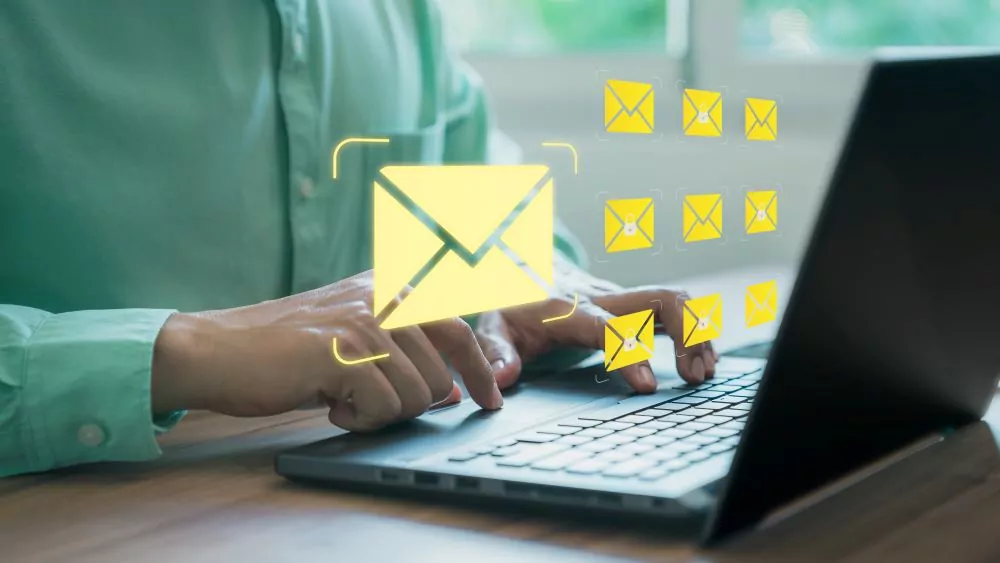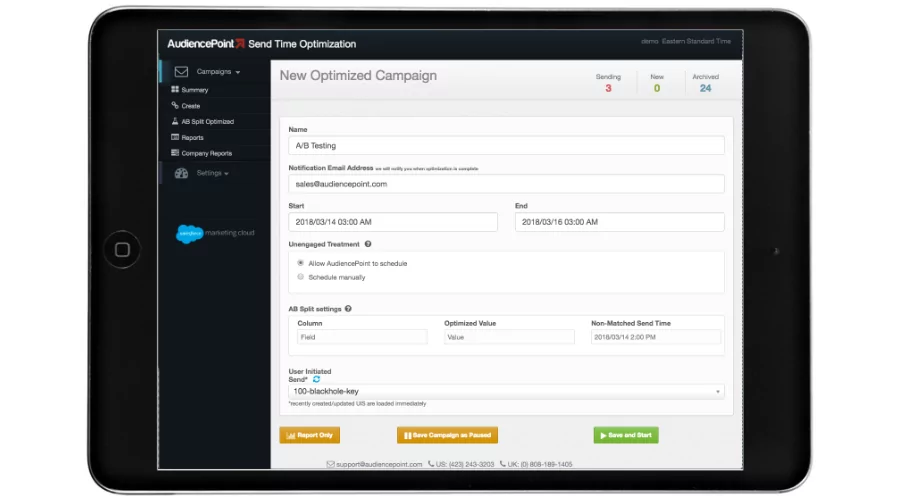In email marketing nothing is more important than making sure your subscribers get your emails. Understanding email deliverability...
A common problem that email marketers run into is consumers or bots entering a fake email when signing up for an email list. That causes many to wonder how to verify an email address is real. This article will cover everything you should know about verifying email addresses and tools you can use to help. Read on for all the details.
Is There a Way to Verify an Email Address?
There are several ways to verify an email address is real. One of the most common is email verification tools that are used before someone is added to your email list to ensure they input a valid and active email. Other methods can be manual email verification checks or bulk email verifiers that are used to check already established lists.
How Do I Check if an Email Address Is Legitimate?
Many email marketers wonder how to verify email addresses online or what methods should be deployed to ensure subscribers input valid emails. As mentioned, the most common is email address verification tools.
Email verifiers will commonly send consumers who sign up for your list a quick verification email with a code they need to enter or a button they need to press. It’s a quick and easy way to ensure they have access to the email they entered and are serious about wanting to receive content from you.
After all, you don’t want subscribers on your list who aren’t going to engage. It hurts your email marketing efforts in the long run.
Manual Ways to Verify That an Email Address is Legitimate
In addition to the automatic email verifier, there are also manual options you can deploy to verify emails. However, do keep in mind some of these options may be very technical or tedious to do. While they may be cheaper than paying for a tool, you also have to consider how you want to spend your time.
Manual options to verify emails include:
- Sending an email from a different account: One way to check to see if an email will bounce before adding someone to your list is by manually emailing them from a different account than your business email. If it bounces, you’ll receive some kind of message back that says “server couldn’t be accessed” or other similar outputs.
- Check usernames and syntaxes: Fake emails will often have misspelled syntaxes like “@yahooo.com.” Many people do this to get around requirements when filling out an account. Other spam emails may also have usernames or syntaxes with lots of random letters or numbers. A quick scan through an email list can identify many of these.
- IP address and DNS lookups: You can use tools like MXToolbox to look up the IP address or DNS of the domain that signed up for your list. However, this process is pretty technical and can be tedious to do over and over again upon every new email list signup.
- Ping the server: You can also ping the server of the account’s email using tools like PuTTY for Telnet. Although, once again, you’re looking at a pretty technical and time-consuming process if you’re verifying emails through this method on a frequent basis.
Using one of these manual verification methods can get you off to a good start, but upgrading to an email verification tool is the best option for long-term results.
What Is an Email Checker Verify Email Addresses?
An email checker is another term for an email verification tool. It’s meant to help verify the email addresses you have on your list. It’s worth deploying one, and it is a good best practice to use it while building your email list to ensure all your subscribers are authentic.
Can You Validate an Email Address Without Sending an Email?
You can verify email addresses without sending emails using several different methods. Manual methods like server pings, DNS lookups, and IP address lookups can all be used to verify email addresses without sending an email.
However, a better method to verify an already established email list without sending an email is a bulk verification tool. Bulk verifiers can go through verification methods like checking syntaxes, looking up IP addresses, DNS lookups, and server pings automatically in a matter of seconds or minutes. It’s a much more efficient method.
How to Check an Email Address with AudiencePoint
If you’re looking for software to deploy that can help authenticate email addresses on your list and verify the activity of subscribers, AudiencePoint can help.
AudiencePoint’s email insight software uses data about subscriber activity and provides insights into how you can improve your campaigns.
Of the insights AudiencePoint provides, one of them is verifying that subscribers are active and engaged with your content. You’ll get insights about inactive subscribers who should be re-engaged and dormant emails that should be suppressed to improve deliverability.
AudiencePoint is more accurate than competitors through the use of second-party data to help verify that subscribers who sign up to your list are active on other email lists.
Our software also provides more accurate metrics through best practices like isolating Apple MPP opens from reporting so you have a better idea of how many of your subscribers are actively engaged.
If AudiencePoint sounds like it may be the solution for your needs, contact us today to learn more.