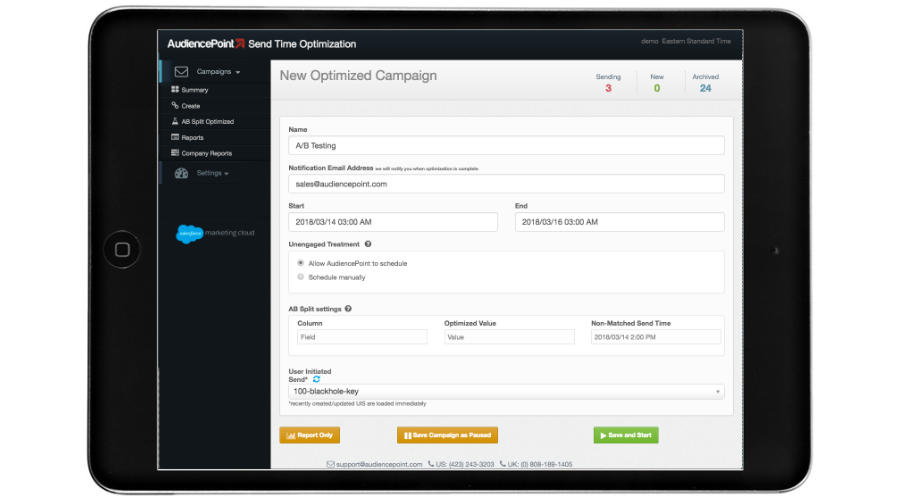AudiencePoint is thrilled to announce our new integration with Klaviyo! AudiencePoint is looking for partners to pilot our...
Many email marketers hear about deliverability and know it’s important. You don’t want your content bouncing. It sends bad signals to inbox providers that can lead to landing in spam folders or drops in engagement if it’s ongoing. That leads to many wondering, how do you test email deliverability? Are there email deliverability tools or services that can help?
This article will break it all down for you. We’ll outline how to test email deliverability, ways to ensure good deliverability, what email address verification tools are available, and how to counteract ongoing issues. Keep reading for all the details.
How Do You Measure Email Deliverability?
The first thing you’ll want to know is how to measure email deliverability. Email deliverability rate is calculated as the number of emails delivered by the number of emails sent. It shows how much of your content is bouncing to know if you have any issues in your email strategy that must be addressed.
In addition to the basic calculation, email deliverability software can also help you optimize for success. Let’s take a look at how that works.
How Do You Test Email Deliverability?
The best way to test email deliverability is by using an email deliverability tool or software. Many of these tools can help analyze your content and email list to estimate how many emails will bounce. Estimating ahead of time can help reduce any negative impacts that happen with ongoing email bounces.
If you’re looking for the best email deliverability tools, our insight software at AudiencePoint may answer your problems.
Our tool ListFit helps analyze your email list and subscriber activity. It provides you with valuable data about how your audience is engaging with content, subscribers that must be re-engaged, and when dormant emails should be suppressed from your list to improve deliverability.
It’s an ongoing solution to help you maintain an email list full of active and engaged subscribers.
How Do You Ensure Email Deliverability?
Aside from simply choosing the best email deliverability service, there’s more that our tools at AudiencePoint can help with and things you can do on your own to ensure email deliverability. Here are a few best practices that can help:
- Use an email confirmation during email list signups: You can prevent fake email addresses from ending up on your list to improve deliverability immediately during signup. You should be using an email verification tool to perform email verification, before sending an email confirmation or adding anyone to your list.
- Send test emails: When images, videos, or other aspects of your content don’t load correctly, it could cause it to bounce when inbox providers can’t process it. Try sending a test email to ensure you work out any issues beforehand.
- Maintain high engagement rates: Consistently low engagement can cause emails to begin bouncing since it triggers spam filters with inbox providers. Always ensure your content offers value, has great subject lines, and is sent at an appropriate frequency to maximize engagement. Additionally, you need to avoid blindly overspending emails to inactive subscribers.
- Optimize send times: Another step you can take to optimize subscriber engagement is improving when you send content. If you email subscribers right before they usually check inboxes, it’ll put your content higher up on their list of recent emails and make it more likely it gets opened.
If you’re looking for help boosting engagement and optimizing send times. AudiencePoint can help with that too. Our insight software can make exact recommendations based on subscriber activity and our second-party data pool to help you easily improve your email strategy.
How Do I Fix Email Deliverability Issues?
If you’re struggling with email deliverability, one of the best ways to get started is to clean up your email list. If a lot of your content is bouncing, you likely have some fake or dormant email addresses on your list that are causing problems.
Starting with helpful software like AudiencePoint will help. Our insight software can perform detailed analysis to tell you which email addresses on your list should be suppressed to improve deliverability immediately.
It’s also best practice to work on improving engagement rates to address any deliverability issues that could be caused by low engagement. So, you should be taking steps that were mentioned beforehand, like improving send times, offering value in your content, and adjusting your email frequency.
How Do I Test Sending An Email?
If you’d like to send an email delivery test to see how your content is being delivered and ensure everything is loading right, you have several options.
The first thing you can do is send an email from the business email address you use for your campaigns to your own personal email address. This will give you a simple overview of how your content looks when delivered.
Many email marketing platforms, like MailerLite, Mailchimp, and Brevo, also allow you to send test emails through them before sending a full email blast. It’s a helpful feature to make this process a little easier.
Can I Send a Test Email to Myself?
You can send a test email to yourself and still get good results if you’re simply looking to see how the content will appear when you send it. Remember that you should send it from your business domain to a personal email account if possible.
During the test send, try emailing a personal email through Gmail, Outlook, or similar providers. It’ll provide the best results since those are the providers most consumers use.
How AudiencePoint Can Help
If you want a well-rounded email deliverability and engagement solution, AudiencePoint can help.
Our insight software offers a set of three tools that help optimize your email marketing efforts. Those tools are ListFit, Real Time Optimization, and Send Time Optimization.
With AudiencePoint, you’ll become an expert in engaging your audience in the best ways. You’ll learn when to send content, how to make it more engaging when subscribers need to be re-engaged, and much more.
Contact us today to learn how you can get started with AudiencePoint.