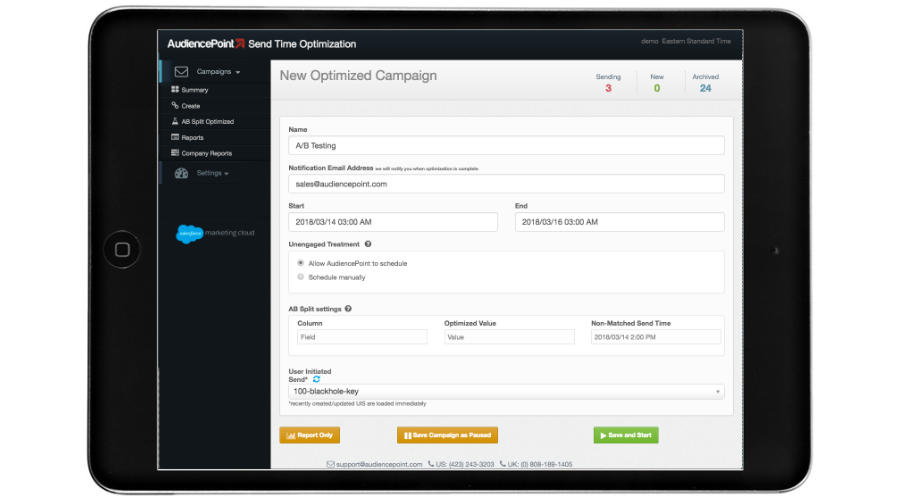AudiencePoint is thrilled to announce our new integration with Klaviyo! AudiencePoint is looking for partners to pilot our...
What Is The Best Sign-Off Phrase For Emails?
Choosing the best sign-off phrase for your email can significantly impact how your message is received. A well-thought-out sign-off not only provides a polite and professional closure but also reinforces your relationship with the recipient. In the context of an email marketing strategy, your sign-off can further strengthen brand identity and engagement. However, there’s no one-size-fits-all answer to what constitutes the ‘best’ sign-off phrase; it largely depends on your audience and the context of your communication.
Understanding Your Audience and Context
The first step in selecting an appropriate email communication sign-off is to understand who your audience is and the context of your interaction. For instance, formal sign-offs such as “Best regards” or “Sincerely” are appropriate when communicating with clients or higher-level executives. On the other hand, more casual interactions with colleagues or long-standing clients might allow for a less formal tone.
Classic Sign-Offs: Best Regards, Sincerely, Yours Truly
Some classic and universally accepted sign-offs include “Best regards,” “Sincerely,” and “Yours truly.” These phrases maintain a professional tone and are versatile across various professional settings. They express respect and courtesy and are safe choices when you are uncertain about the preferred tone of your recipient.
Sign-Off Etiquette in Professional Settings
Adhering to proper sign-off etiquette in professional settings is crucial to maintain professionalism and respect. Ensure that your sign-off matches the formal or informal tone established throughout the email. Avoid overly casual sign-offs like “Later” or “Take care” in strictly professional communications, as they might come off as disrespectful. Moreover, always sign off with your full name to avoid any confusion and add credibility to your message.
In summary, selecting the best sign-off phrase is about striking the right balance between professionalism and personal touch. Whether you go for a classic or something slightly more personable, the right sign-off can leave a lasting positive impression.
How to End an Email Creatively?
In the fast-paced world of email communication, standing out can be challenging. One way to leave a lasting impression is through creative email endings. A unique sign-off can add a personal touch and demonstrate your creativity, making the recipient more likely to remember your message.
Creative Sign-offs
Experimenting with unique sign-offs can be a refreshing change from the standard fare. Consider options like ‘Warmest Wishes,’ ‘Stay Awesome,’ or ‘Kind Wishes’ to give your emails a distinct flair. Such sign-offs do more than just end your message—they can encapsulate your personality and the tone you want to convey.
Personal Touches
Adding personalized sign-offs that resonate with the recipient can significantly enhance the impact of your communication. Tailor your sign-off based on your relationship with the recipient or the context of your email. Maybe it’s a quirky inside joke, a motivational quote, or a simple but heartfelt note. Personal touches show that you’ve put thought into your correspondence.
Examples of Creative Endings for Different Email Types
Not all creative endings are suitable for every type of email. Here are some examples:
Casual Emails: ‘Catch you later,’ ‘Stay fabulous,’ ‘Take it easy.’
Professional Emails: ‘With appreciation,’ ‘Best regards,’ ‘Continued success.’
Sincere Emails: ‘Yours in kindness,’ ‘With heartfelt thanks,’ ‘Until next time.’
By choosing the appropriate sign-off, you not only maintain professionalism but also add a touch of creativity that aligns with your brand’s voice and the email’s purpose.
How Do I Make An Automated Email Sign-Off?
In the fast-paced world of email communication, having a consistent and personalized email signature becomes not only a time-saver but also a branding asset. Automating your email sign-off ensures uniformity and presents a professional image in every correspondence. Here’s how you can achieve an effective automated email sign-off.
Setting up an email signature in different email clients
Different email clients have specific settings for creating and automating email signatures. For example, in Gmail, you can navigate to the settings gear icon, go to ‘See all settings,’ and find the ‘Signature’ section under the ‘General’ tab. Here, you can create your custom signature with HTML elements, images, and hyperlinks.
Similarly, in Outlook, you access the ‘Settings’ menu, search for ‘Email signature,’ and create and customize your signature accordingly. These settings often allow you to choose when the signature should be automatically appended, such as all new emails or replies and forwards.
Using email automation tools for dynamic sign-offs
If you frequently deal with various types of recipients, dynamic sign-offs can add a personal touch. Email automation tools like Email Marketing Platforms or CRM systems often provide options to create dynamic content. For example, you can use audience segmentation to customize sign-offs based on the recipient’s profile or the campaign type. This can include adding the recipient’s name, relevant greetings, or contextual sign-offs that align with the email’s content.
Best practices for creating an automated yet personal sign-off
While automation is a great asset, it is crucial to maintain a personal touch. Here are some best practices:
- Keep it simple: An overly complex signature can appear cluttered. Stick to essential information like your full name, job title, company name, and contact details.
- Reflect your brand: Use your company’s logo and branding colors to make your sign-off look professional and aligned with your brand identity.
- Legal disclaimers: Including necessary legal disclaimers or confidentiality notices can be important, depending on your industry.
Incorporating these elements in your automated email sign-offs not only amplifies professionalism but also ensures a consistent communication standard across your organization.
Boost your email engagement by leveraging AudiencePoint’s intelligent tools. Our platform provides actionable insights into your subscribers’ inbox behaviors, enabling you to optimize email verification, dynamic sign-offs, and overall email deliverability, maximizing your campaign success and revenue. Contact the AudiencePoint team today!