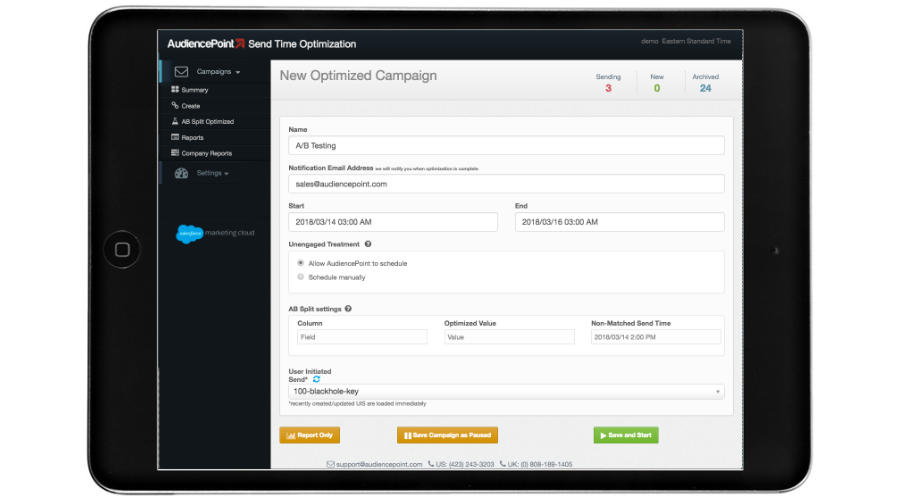AudiencePoint is thrilled to announce our new integration with Klaviyo! AudiencePoint is looking for partners to pilot our...
Spam filters are a common hurdle for email marketers, and even legitimate emails can sometimes fall prey to these algorithms. There are a variety of reasons why this happens. At the core, spam filters aim to protect users from unwanted emails and may mistakenly classify genuine emails as spam based on specific triggers. Understanding these triggers, along with maintaining a strong domain reputation, is crucial for improving your email deliverability and ensuring your messages reach the intended inboxes.
Find out more about the Email Marketing Trends of 2025!
Common Triggers For Spam Filters
The most common reasons for legitimate emails going to spam are the inadvertent use of keywords that these filters associate with spammy behavior. Words such as ‘free,’ ‘win,’ or excessive use of exclamation marks can raise red flags. Furthermore, sending emails with large attachments or numerous links without compelling content can also result in emails being flagged as spam.
Role Of Email Content In Spam Placement
The email content plays a significant role in whether your emails are perceived as spam. Crafting emails that are relevant, personalized, and valuable to the recipient helps increase engagement and decrease the chances of being classified as spam. Make sure to avoid overly promotional language and to have a clear, concise message.
Impact Of Email Metadata And Sender Information
Email metadata, such as the sender name and address, also affects spam classification. Using a reputable email domain and maintaining a professional sender name can enhance your credibility. Additionally, implementing authentication protocols like domain-based message authentication ensures your emails are properly authenticated, reducing the risk of them being marked as spam. DomainKeys Identified Mail (DKIM) is another crucial protocol that helps verify the sender’s identity and prevent emails from being marked as spam.
By understanding the mechanisms behind spam filters and optimizing your email content and metadata, you can improve your chances of having your legitimate emails delivered to the inbox. Using a reputable email marketing tool like AudiencePoint can also assist you in maintaining a high delivery rate by offering insights into these crucial elements.
What Is Email Sender Reputation?
Email sender reputation is a critical component influencing whether your emails make it to the inbox or land in the spam folder. At its core, sender reputation is a score assigned to your sending domain and IP address, determining the trust mailbox providers have in your emails.
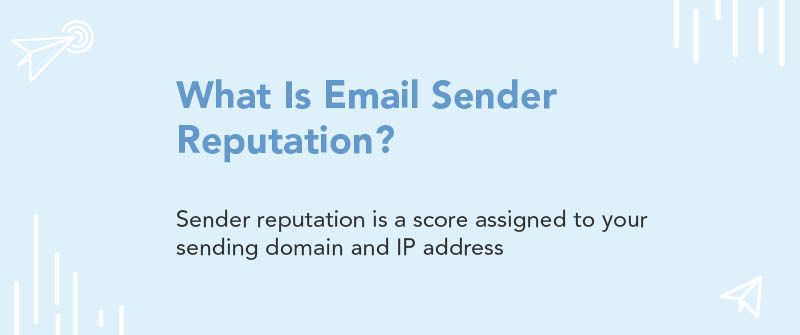
Definition Of Email Sender Reputation
The sender reputation is akin to a credit score for your email address, impacting your ability to reach your audience. It is affected by several factors, including the quality of your email list, sending practices, recipient engagement levels, and your domain’s reputation. Scores are typically calculated based on historical behavior, such as how often your emails result in spam complaints or are flagged as spam by users.
How ISPs Track And Score Senders
Internet Service Providers (ISPs) like Gmail and Yahoo track a variety of metrics to evaluate your reputation. These include bounce rates, infrastructure failures, and the incidence of spam traps — all of which can indicate poor email practices. They also monitor user interaction metrics such as open rates and clicks, rewarding behavior that aligns with their criteria for valid emails.
Public Visibility Of Sender Reputation
The visibility of your sender reputation can vary. Some scoring systems, like the sender score available through third-party platforms, provide public scores that can be accessed for assessment. This score is a general gauge used by many marketers to evaluate their potential deliverability performance. However, maintaining a good score requires continual monitoring and refinement of email practices, which AudiencePoint’s insights can effectively assist you with.
How Do I Get My Emails To Stop Going To Spam?
Ensuring your emails bypass the spam folder and land in your subscribers’ inbox is critical for effective email marketing and maintaining a positive sender reputation. A poor sender reputation can severely hinder email deliverability, causing emails to be filtered into spam folders or not reach the audience at all. The first step in achieving this is to strategically improve your sender score and reputation. Your sender score is a numerical representation of your sender reputation and impacts how Internet Service Providers (ISPs) view your emails. A good score significantly increases the likelihood that your emails will be delivered to your recipient’s inbox rather than the spam folder.
Improving your sender score is an ongoing process that involves maintaining good sending practices such as consistent email volume, proper email authentication with protocols like SPF, DKIM, and DMARC, and regularly monitoring your sender score through tools provided by ESR services. Avoid sudden spikes in email sending volume as they can trigger spam filters, making it vital to plan and manage your email campaigns effectively.
Adjusting Email Content And Frequency
Another key strategy to stop emails from going to spam involves reassessing and optimizing your email marketing efforts, including your email content and frequency. Content that is overly promotional or includes excessive use of capital letters, exclamation marks, and spam trigger words can be flagged by spam filters. Hence, crafting engaging, valuable, and relevant content for your audience is essential.
Additionally, adjusting the frequency of your emails can have a significant impact. Too many emails in a short span may irritate subscribers and result in complaints or unsubscribes, negatively affecting your sender reputation. On the other hand, irregular and infrequent emails can diminish your brand presence and engagement levels. Use analytics to determine the optimal frequency that aligns with your audience’s preferences.
Using Email List Cleaning Strategies
Regularly cleaning your email list is crucial in ensuring your emails don’t end up in spam. Including an unsubscribe link in your emails is essential for compliance with laws like the CAN-SPAM Act and GDPR, and it also helps improve sender reputation and email deliverability by reducing spam complaints. A clean email list ensures that your sender score remains high, as it reduces bounce rates and spam complaints. Remove inactive subscribers who haven’t engaged with your emails over a significant period. Tools like AudiencePoint can help identify inactive addresses, making the process efficient and effective. Implement double opt-in practices to confirm subscribers’ intent to receive your emails, which helps build a more engaged and responsive audience.
Following these best practices can significantly enhance your deliverability rates and ensure your email campaigns are as effective as possible. By continuously monitoring and adjusting your strategy, you can keep your emails out of the spam folder, thus maximizing their reach and impact.
How Do I Unspam My Email Address?
Understanding how to unspam your email address is crucial for maintaining effective communication with your audience. Spam filters are designed to automatically sort out unwanted emails, but they can sometimes classify your legitimate emails incorrectly. To address this, there are specific steps you can take to ensure your emails land in your recipients’ inboxes.
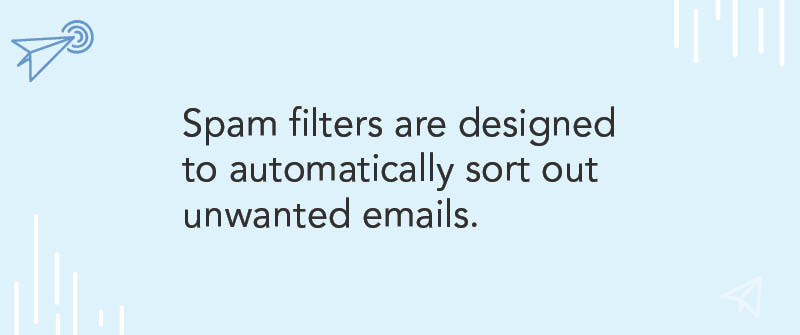
Steps To Remove An Address From Spam Filters
The first step is evaluating the reasons why your email might be landing in spam. Often, this is due to issues such as poor sender score, use of triggering words, or low engagement rates. Once identified, address these issues by enhancing your email relevancy and authenticity. To actively remove your email from spam filters, request recipients to mark your message as ‘Not Spam’. This action signals email service providers that your emails are legitimate.
Role Of Whitelisting In Unspamming
Whitelisting is a highly effective method to ensure your emails are delivered straight to the inbox. Encourage your subscribers to add your email address to their contacts or safe sender list. This process can help eliminate the risk of your messages being flagged as spam in the future. Additionally, direct communication with subscribers asking them to whitelist can deepen trust and engagement.
Specific Strategies For Gmail
For marketers whose emails are marked as spam in Gmail, there are tailored approaches to resolve this issue. Begin by reviewing your email content — ensuring it complies with Gmail’s guidelines and doesn’t contain unnecessary links or suspicious attachments. Leverage Gmail’s ‘Report Not Spam’ feature by instructing your audience to use this prompt. Over time, your reputation with Gmail can be restored with persistent engagement and cleaner emailing practices.
Manual interventions aside, for sustained improvement, consider investing in tools like AudiencePoint which provide insights into delivery patterns and assist in tweaking your approach for optimal results. These insights empower you to harness a strategic edge in combating deliverability issues.
Checking And Improving Your Email Sender Reputation
Monitoring and improving your email sender reputation is crucial for ensuring that your emails reach the intended recipients’ inboxes. Various tools exist to help you not only check your current sender reputation but also gain insights into improving it. Understanding the metrics affecting your emails’ journeys can significantly enhance your deliverability strategies.
Tools For Checking Sender Reputation
To effectively manage your sender reputation, understanding IP and domain reputation is crucial. Leveraging available tools is essential. Platforms like Sender Score offer insights by providing a reputation score on a range from 0 to 100, offering a snapshot of your current standing. Additionally, using products like Microsoft’s Smart Network Data Services (SNDS) can help identify issues such as spam complaints and IP reputation flaws. By regularly checking these scores, you can identify trends and act accordingly to maintain or improve your sender reputation.
Free Options For Reputation Evaluation
For budget-conscious marketers, free tools offer a great starting point to evaluate email reputation. Google Postmaster Tools outlines data specific to Gmail’s view on your domain, offering insights into how Google perceives your sending practices. Free email reputation checks can help you diagnose issues without a significant investment, although deeper, more comprehensive insights typically require a paid service. Utilizing a combination of these tools provides a clear path to improving your email deliverability.
Steps To Improve Sender Score And Reputation
Improving your sender score is akin to nurturing a delicate system where each positive practice can yield significant results over time. Start by addressing the fundamentals: ensure authentication protocols such as SPF, DKIM, and DMARC are properly set up. Additionally, adopting list hygiene best practices by regularly cleaning your email lists of inactive or incorrect addresses can noticeably improve your score. Engaging your audience with relevant and compelling content will bolster engagement metrics, reinforcing to email service providers that your communications are valued.
By employing these techniques and leveraging valuable insights from tools, you ensure your emails are more likely to find their way to the intended inboxes. As part of these efforts, AudiencePoint offers advanced software tools that provide actionable insights into your email performance. By optimizing send times, verifying your list with second-party data, and tracking engagement, AudiencePoint stands out as a robust support aid for improving sender reputation..
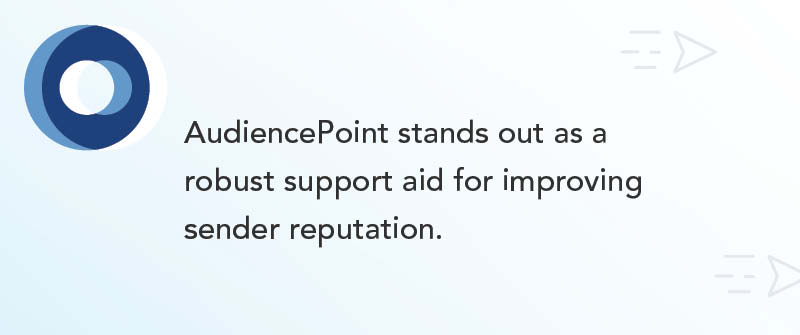
Conclusion
Why Managing Sender Reputation Matters
As an email marketer, understanding the nuances between email deliverability and inbox placement is crucial. While both are essential, the latter provides a more accurate measure of your campaign’s effectiveness because it details where your emails land post-delivery – whether in the inbox or spam folder. Focusing solely on deliverability might leave gaps that could affect how recipients perceive your emails.
Key Strategies For Success
To maintain a strong sender reputation and improve inbox placement, it’s vital to adopt a multi-faceted approach. Regularly monitor your sender score, which offers insights into how ISPs view your sending habits. Adjust your strategies based on these insights to ensure that your campaigns consistently meet high standards of email practices.
Cleaning your email lists, crafting engaging content, and adhering to best practices for IP warming and subscriber segmentation are critical components. Additionally, leveraging advanced tools that provide real-time data on user engagement can help you accurately assess inbox placement and take corrective measures quickly.
Maintaining High Deliverability Rates
Ensuring your emails reach the intended audience with a robust sender reputation requires diligence and the right tools. By actively monitoring and measuring inbox placement rates across various metrics and understanding the difference between deliverability and inbox placement, you can craft strategies that ensure success.
Unlock the full potential of your email campaigns with AudiencePoint’s cutting-edge analytics. Our platform provides the subscriber insights needed to enhance deliverability, maximize engagement, and maintain optimal inbox placement, equipping you with the tools to stay ahead of the competition and increase your revenue. Contact AudiencePoint Now!