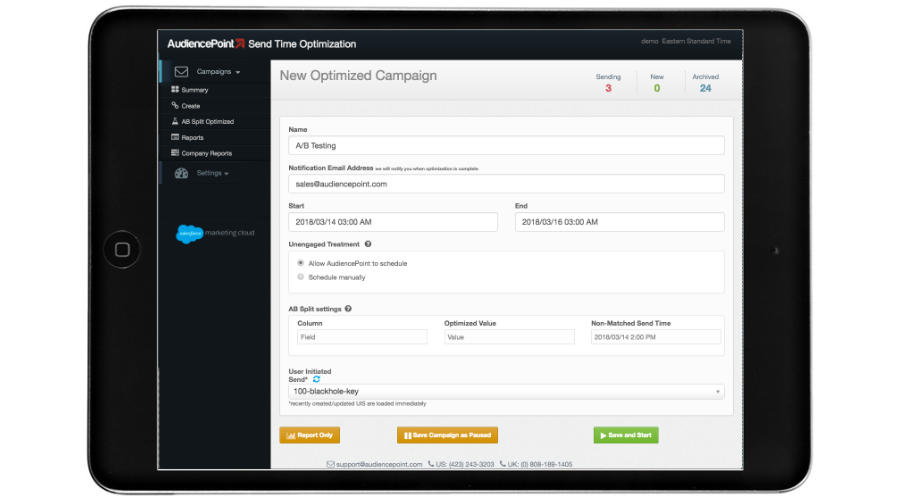AudiencePoint is thrilled to announce our new integration with Klaviyo! AudiencePoint is looking for partners to pilot our...
What Is an Email Auto Response?
Definition of an Email Autoresponder
Email templates are preformatted email messages that can be easily customized and reused for multiple email campaigns. These templates generally include the layout, design, and structure of the email but leave specific content, such as text and images, changeable. For marketers, particularly those in the business of frequently sending bulk emails, an email template is indispensable for creating an efficient email marketing strategy, enabling marketers to streamline campaigns and maintain consistent messaging.
Key Purposes of Using Autoresponders
The strategic use of autoresponders serves multiple objectives:
- Customer Engagement: By sending timely and relevant information, autoresponders can help keep customers engaged and informed.
- Lead Nurturing: They play a crucial role in guiding prospects through the sales funnel, providing them with the necessary information at each stage.
- Operational Efficiency: Autoresponders handle routine communication tasks, freeing up resources for other activities.
- Brand Consistency: Automating responses ensures that messaging is consistent with the brand’s voice and values.
Types of Automated Responses
There are several types of automated responses commonly used in email marketing:
- Welcome Emails: Sent immediately after a user subscribes, welcoming them to the community.
- Thank You Emails: To express gratitude for a purchase, download, or action taken by the recipient.
- Follow-up Emails: Automatically sent after an event or a specific period of inactivity.
- Promotional Emails: These include special offers, discounts, or personalized recommendations based on user behavior.
How to Create an Email Autoresponder
Steps for Setting Up an Autoresponder
Implementing a streamlined and efficient email autoresponder is crucial for successful email marketing. To get started, the first step is to select an email service provider (ESP) that offers autoresponder functionality. Providers like Mailchimp, SendinBlue, and Klaviyo often provide robust features with free tiers for beginners.
Next, design your autoresponder email sequence. Think about the key stages your audience goes through after signing up. Create a sequence that aligns with your marketing goals, whether it’s onboarding, nurturing, or post-purchase follow-ups. It’s essential to draft content that is engaging and relevant to each stage.
Finally, integrate your autoresponder with your email list. Most ESPs have easy-to-use interfaces that allow you to segment your audience and assign them to specific sequences. Ensure that you test the entire sequence by subscribing to your list yourself and verifying that each email is sent correctly.
Platforms That Support Free Email Autoresponders
There are several platforms that offer free email autoresponder features. Mailchimp is among the most popular, offering automation capabilities even on its free tier. SendinBlue offers a free plan that includes a limited but functional autoresponder feature. Similarly, providers like MailerLite and ConvertKit have free plans that can support basic autoresponder setups.
While free options are useful for starting, it’s important to note that as your list and needs grow, you may need to upgrade to a paid plan to access more advanced features and higher sending limits. Assess the scalability of your ESP upfront to avoid any disruptions down the line.
Setting Up Autoresponders in Outlook and Gmail
For those who primarily use Email autoresponder Outlook or Email auto responder Gmail, the process may vary. In Outlook, you can set up an Out of Office message which acts as a simple autoresponder. Go to ‘File,’ click on ‘Automatic Replies’, and from there, set your range and message.
In Gmail, you can create a vacation responder to send an automated response. Navigate to your Gmail settings, click on ‘Vacation responder’ under the General tab, and input your message. However, these native email solutions lack the advanced functionalities provided by dedicated ESPs.
For a more sophisticated approach within these platforms, consider integrating third-party tools like Zapier to link your Gmail or Outlook with robust autoresponder services.
What Is the Difference Between Email Automation and Autoresponder?
Defining Email Automation and How it Differs from Autoresponders
Email marketing strategies encompass a series of tools and techniques designed to streamline communication with your audience. Two widely used terms in this domain are email automation and autoresponder. While both serve to automate email communication, they perform very distinct roles.
Email automation involves a broader scope, enabling marketers to craft tailored email flows based on pre-set triggers, user behavior, or established timeframes. For instance, a welcome series, cart abandonment reminders, and re-engagement campaigns all make effective use of email automation to maintain interaction and drive conversion.
An autoresponder specifically refers to a series of predetermined responses triggered by a particular action initiated by the recipient, such as signing up for a newsletter or filling out a form. These types of emails are often part of a broader email automation strategy but focus on delivering predefined messages automatically.
Examples of Autoresponder Sequences
Autoresponder sequences are commonplace in effective email marketing strategies. Here are some autoresponder email examples:
- Welcome Series: A set of emails introducing the brand, delivering valuable content, and engaging new subscribers.
- Download Confirmation: When users download a resource such as an e-book or whitepaper, an autoresponder confirms the download and delivers additional related content.
- Birthday Messages: Personalized autoresponders can be triggered to wish subscribers a happy birthday, often with a special offer or discount.
Advantages and Use Cases for Each
Understanding the specific advantages and use cases for email automation and autoresponders helps in devising an effective email marketing strategy. The key advantages of email automation include the ability to create complex, multi-step campaigns that respond dynamically to subscriber interactions. These campaigns can be highly personalized and targeted to increase engagement and conversion rates.
In contrast, autoresponders are simpler to set up and manage, making them a great choice for small to medium-sized businesses or for specific purposes such as welcome emails or download confirmations. They ensure timely and relevant communication without the need for constant manual intervention.
In conclusion, both email automation and autoresponders have their unique benefits and applications. The best approach is often to combine both tools within your email marketing strategy to leverage the strengths of each, ultimately fostering deeper engagement and achieving your marketing goals.
Conclusion
Summarizing the Benefits of Using Email Autoresponders
Email autoresponders are a crucial component in modern email marketing strategies. They help automate responses, ensuring that your subscribers receive timely and relevant content. This automation not only saves valuable time but also maintains consistent communication, nurturing your audience and increasing engagement. In essence, email marketing autoresponders serve the dual purpose of streamlining operations for marketers and providing value to subscribers.
Choosing the Best Email Autoresponder for Your Needs
Selecting the right autoresponder involves considering several factors, such as ease of use, features, integration capabilities, and cost. For instance, specific platforms offer free email autoresponders, which could be an excellent starting point for those new to the concept. However, it’s essential to evaluate advanced options that provide comprehensive tools suitable for scaling as your marketing needs grow. Examples of effective autoresponder email examples can guide you in crafting your sequences tailored to your audience’s preferences.
Future Trends in Email Autoresponders
The future of email marketing autoresponders is promising, with trends leaning towards more personalized and intelligent automation. Advances in AI and machine learning are enhancing how autoresponders can predict and respond to subscriber behaviors, offering more dynamic and engaging content. Marketers can expect tools that provide even deeper insights and higher levels of customization, thus elevating the overall effectiveness of their email campaigns.
AudiencePoint’s advanced email engagement platform offers a deep dive into your subscribers’ habits. By leveraging our data-driven tools for re-engagement, email verification, and IP warming, you can significantly boost your deliverability rates and ultimately maximize your revenue. Optimize your email marketing strategy with AudiencePoint today.