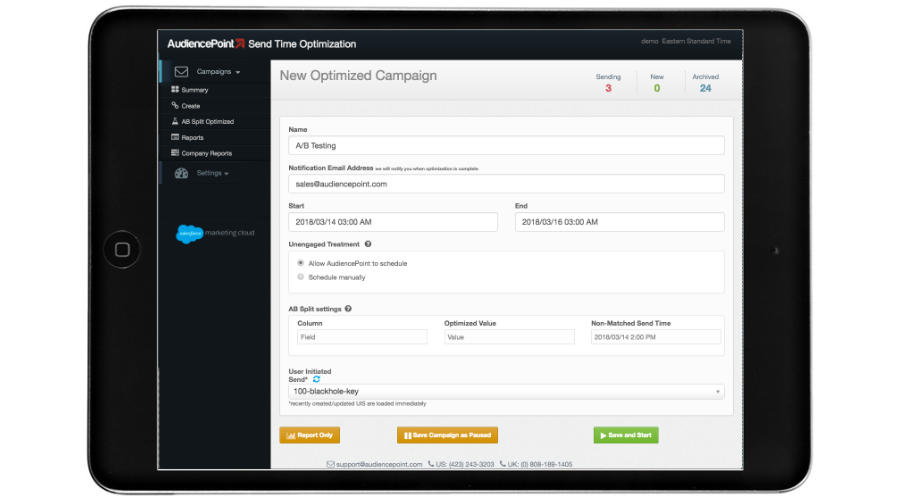AudiencePoint is thrilled to announce our new integration with Klaviyo! AudiencePoint is looking for partners to pilot our...
What Is the Sender Policy Framework?
The Sender Policy Framework (SPF) is an email authentication technique designed to prevent spammers from sending messages on behalf of your domain. It plays an important role in protecting your email marketing strategy by allowing domain owners to specify which mail servers are permitted to send email on behalf of their domain. Recipients can then check the SPF record to verify that the email comes from an authorized source.
Definition of Sender Policy Framework (SPF)
At its core, SPF is a type of DNS (Domain Name System) record that contains a list of authorized mail servers for a given domain. When an email is received, the domain’s SPF record is checked against the IP address of the sending server. If the IP address matches one of the allowed addresses listed in the SPF record, the email is considered authentic.
History and Importance of SPF
SPF was first proposed in the early 2000s as a remedy to the growing problem of email spoofing, where senders disguise their email to make it appear as if it came from a trusted domain. Over time, SPF has become a crucial layer in email authentication frameworks, helping organizations protect their domain reputation and reducing the risk of phishing attacks.
Core Purposes of SPF
The primary purpose of SPF is to prevent unauthorized users from sending emails from your domain. This reduces the likelihood of your domain being used in phishing scams or spam campaigns, helping to preserve your brand’s reputation and improve the deliverability of legitimate emails.
SPF in Email Authentication
Implementing SPF is a fundamental step in any comprehensive email authentication strategy. It works in conjunction with other protocols like DKIM (DomainKeys Identified Mail) and DMARC (Domain-based Message Authentication, Reporting & Conformance) to offer a robust defense against email-based threats. By deploying SPF, email marketers can ensure that their emails are not only received but also trusted by recipients.
What Is Included in an SPF Record?
The Sender Policy Framework (SPF) is a critical component in email authentication, helping to prevent email spoofing and enhance the credibility of your email domain. Understanding what elements are included in an SPF record is essential for email marketers aiming to optimize email deliverability.
Basic Structure of an SPF Record
An SPF record is a type of DNS (Domain Name System) record that specifies which mail servers are permitted to send emails on behalf of your domain. The basic structure of an SPF record includes:
- v=spf1: This indicates the version of SPF being used. Currently, v=spf1 is the standard.
- IP4/IP6: Specifies IP addresses authorized to send email for the domain. For example, ip4:192.0.2.0/24.
- Include: Allows the inclusion of other domains’ SPF records, such as third-party email services.
- All: Defines the default policy for any hosts not specified earlier in the SPF record.
Mechanisms and Qualifiers
Mechanisms in an SPF record specify which hosts can send emails to the domain:
- All: Matches any host; usually used at the end of the record.
- ip4/ip6: Matches the specified IPv4 or IPv6 addresses or address ranges.
- include: Incorporate another domain’s SPF policy.
- a: Matches the domain’s A record IP addresses.
- Mx: Matches the domain’s MX record IP addresses.
Qualifiers work in tandem with mechanisms to determine the outcome of a match:
- + (Pass): Authorizes the sending host.
- – (Fail): Denies the sending host.
- ~ (SoftFail): Indicates a soft failure and typically results in a warning.
- ? (Neutral): No policy, neither accepts nor rejects.
Include Directives
Include directives, which are crucial for integrating third-party services. For instance, if you use Google Workspace (Gmail) for your company’s emails, you might add the following directive: include:_spf.google.com. For those using Office 365, it can be included as spf.protection.outlook.com.
Examples with Gmail and Office 365
Here are examples of SPF records for Gmail and Office 365:
Gmail:
v=spf1 include:_spf.google.com ~all
Office 365:
v=spf1 include:spf.protection.outlook.com -all
By understanding what is included in an SPF record, you can configure it correctly, improving your email deliverability and protecting your domain from spoofing.
What Should an SPF Record Look Like?
Typical SPF Record Example
An SPF record is a text entry in a domain’s DNS setting that designates which mail servers are authorized to send emails on behalf of your domain. A typical SPF record might look like this:
v=spf1 include:_spf.google.com ~all
In this example, v=spf1 indicates the version of SPF being used, including:_spf.google.com specifies that Google’s mail servers are permitted, and ~all specifies how to handle mail that doesn’t comply.
Step-by-Step Creation of an SPF Record
Creating an SPF record requires a thorough understanding of the domain’s email infrastructure. Here are the primary steps:
1. Identify All Email Sources:
Determine all the services and servers that send emails using your domain. This includes company mail servers, third-party services like marketing platforms, and possibly shared cloud services.
2. Construct the SPF Record Syntax:
Using the identified email sources, start constructing your SPF record. Start with the version tag v=spf1, then add mechanisms such as including for third-parties, ip4/ip6 to authorize IP addresses, and finally, an all mechanism to specify how non-compliant mail should be treated.
3. Publish the SPF Record:
Add the constructed SPF record to your DNS settings. This usually involves logging into your domain registrar’s portal and updating the DNS TXT records.
Validation and Testing of SPF Records
After publishing the SPF record, it’s crucial to verify its correctness. Various online tools can help in checking the syntax and validity of your SPF record. Tools such as SPF record checkers provide detailed insights and highlight potential errors.
Additionally, it’s beneficial to monitor email delivery reports. Poor configuration can lead to email deliverability issues, so pay attention to any anomalies in how recipients handle your emails.
Common Mistakes and Troubleshooting
Overly-lengthy Records: SPF records have a DNS lookup limit (typically 10); exceeding this can cause failures. Streamline your include mechanisms and try to merge IP ranges when possible.
Failing to Include All Email Sources: Missing out on a legitimate email source can result in email rejection. Always ensure that all authorized mail senders are listed in the SPF record.
Incorrect Syntax: Misconfigured syntax can invalidate the SPF record. Utilize online validation tools to cross-verify the correctness of the syntax.
What Is the Difference Between the Sender Policy Framework and DKIM?
Sender Policy Framework (SPF) and DomainKeys Identified Mail (DKIM) are both email authentication techniques used to protect email senders and recipients from spam, phishing, and other forms of email fraud. Though they share similar goals, they fundamentally operate in different ways and address different aspects of email security.
Introduction to DKIM
DKIM, or DomainKeys Identified Mail, allows the receiver to check that an email claiming to come from a specific domain was indeed authorized by the owner of that domain. This is accomplished by an encrypted signature included in the emails, which the recipient’s mail server verifies against the public DKIM key published in the domain’s DNS records.
Comparison between SPF and DKIM
SPF focuses on preventing spammers from sending messages on behalf of your domain by listing all valid IP addresses that can send emails from your domain. If the incoming email’s IP address does not match the listed IPs in the SPF record, the email is considered suspicious.
On the other hand, DKIM deals with verifying that the content of an email has not been tampered with in transit. This is achieved through cryptographic authentication. When an email is sent, it is signed with a private key. The receiving email server uses the corresponding public key to verify the integrity and authenticity of the email.
In essence, while SPF checks the originating IP address of the email, DKIM ensures that the email has not been altered and actually comes from the purported domain.
Use-cases: SPF vs DKIM
SPF is particularly useful in scenarios where domain spoofing is a concern. For example, it ensures that emails sent from your domain genuinely come from the IP addresses you’ve approved, making it harder for spammers to forge your domain.
DKIM is critical for maintaining the integrity of your email content. It’s widely used by organizations that need to ensure that their email messages are not tampered with during transit. It’s particularly beneficial for transactional emails where the integrity of content is paramount.
Integration of SPF and DKIM in Email Security
Combining SPF and DKIM provides a more comprehensive approach to email security. While they function independently, using both allows for multi-layered protection. SPF policies help filter out unauthorized IP addresses, while DKIM ensures that the email content is trustworthy and unaltered.
To achieve optimal email security, it’s crucial to implement both techniques alongside other email authentication methods like DMARC. This helps not only to protect your brand reputation but also to maintain high deliverability rates and build trust with your subscribers.
Enhance the security of your email campaigns by leveraging AudiencePoint’s advanced email engagement platform. Our innovative data-driven tools can help you optimize re-engagement, ensure seamless email verification, and implement robust security measures to boost deliverability and maximize your revenue. Contact AudiencePoint’s expert team today!