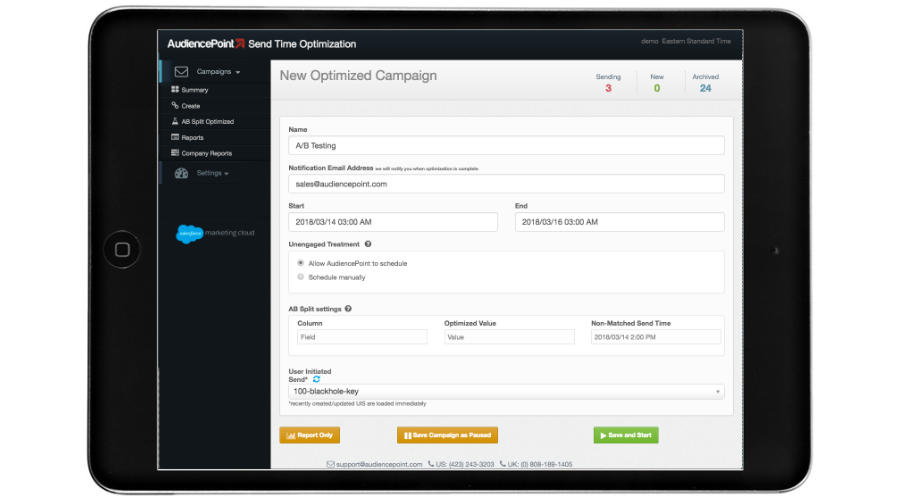AudiencePoint is thrilled to announce our new integration with Klaviyo! AudiencePoint is looking for partners to pilot our...
What Is The Protocol For SMTP?
Introduction to SMTP
Simple Mail Transfer Protocol, or SMTP, is the fundamental protocol for sending emails across the Internet. Defined initially in the early 1980s, SMTP specifies the rules for routing and delivering email messages from a sender’s email server to a recipient’s, making it an essential component of any email marketing strategy. This protocol operates at the application layer and utilizes SMTP ports to facilitate communication between servers.
Basic principles of SMTP
SMTP follows a client-server model where the client sends an email to the server, which then forwards it to the recipient’s server. The communication between servers and clients occurs over established SMTP ports, with port 25 being the default. Enhanced security measures have introduced additional ports, such as port 587, for secure, authenticated email submission.
Common SMTP commands
Understanding SMTP commands is crucial for email marketers. Some of the most common commands include:
HELO/EHLO
Initiates a conversation between client and server.
MAIL FROM
Specifies the sender’s email address.
RCPT TO
Indicates the recipient’s email address.
DATA
Signals that the email content follows.
By mastering these commands, marketers can troubleshoot email delivery issues and optimize their email campaigns effectively.
What Is An SMTP Server And How Does It Work?
Definition of an SMTP server
An SMTP server (Simple Mail Transfer Protocol server) is a computer that manages the sending and receiving of emails. It works as an intermediary in the entire email communication process. The SMTP server ensures that emails are transmitted to the correct recipients by implementing a series of rules and procedures laid out in the SMTP protocol.
Role of an SMTP server in email communication
The primary role of an SMTP server in email communication is to transfer outgoing mail from the sender’s email client to the recipient’s mail server. This process involves several critical steps:
1. Connection Establishment:
The sender’s email client connects to the SMTP server using the designated SMTP port (commonly port 25, 587, or 465). This connection is the first step in initiating the email-sending process.
2. Mail Handling:
The SMTP server receives the email data, including the sender’s address, the recipient’s address, and the message body. It then queues the email for processing.
3. Relaying:
Based on the recipient’s domain, the SMTP server either forwards the email directly to the target SMTP server (if internal) or relays it through another SMTP server (for external domains). This relay process is crucial in ensuring the email reaches its final destination.
How an SMTP server processes and relays emails
Understanding how an SMTP server processes and relays emails is vital for email marketers:
1. Verification and Authentication:
When an email is submitted, the SMTP server verifies the authenticity of the sender. This step reduces spam and ensures that only legitimate emails are processed.
2. Queue Management:
Emails are placed in a queue where the SMTP server manages delivery attempts. If the recipient’s server is temporarily unavailable, the sending SMTP server will retry for a set period.
3. Final Delivery and Error Handling:
Upon successful connection with the recipient’s mail server, the email is delivered. If delivery fails, a bounce-back message is generated, informing the sender of the issue.
In essence, the SMTP server is the backbone of email communication, ensuring emails navigate the complex network of servers and reach their intended recipients efficiently.
Is SMTP Still Used?
Relevance of SMTP in Modern Communication
The Simple Mail Transfer Protocol (SMTP) remains a cornerstone in the domain of email communications. Despite the inception of numerous new communication technologies, SMTP stands resilient, offering a trusted mechanism to deliver emails across various platforms. While some may consider it outdated compared to more modern solutions, its simplicity, efficiency, and universal acceptance make it irreplaceable. Email marketers, in particular, benefit from its systematic and robust nature, ensuring that their messages reach inboxes globally.
Comparisons with Alternative Protocols
Alternative protocols like HTTP-based APIs are emerging, which offer more flexible options like scheduling and detailed reporting. However, SMTP’s straightforward nature remains a strong selling point. Unlike some newer protocols requiring intricate configurations and high resource demands, SMTP delivers reliable service with minimal overhead. For instance, protocols such as IMAP and POP3 handle email retrieval, while SMTP focuses on the email delivery side, working seamlessly alongside these other protocols to create a comprehensive email communication system.
Future of SMTP and Email Communication
Looking forward, it’s challenging to see a future where SMTP is entirely phased out. Trends indicate that while enhancements and supplementary protocols may evolve, the role of SMTP as the backbone of email communication will persist. Innovations in encryption and authentication are continuously improving the protocol, fortifying it against security threats such as phishing and spamming. Email marketers can anticipate a stable, evolving platform in SMTP, ensuring that even as landscapes shift and new technologies emerge, the core principles and functionalities of SMTP will continue to serve as a reliable foundation for email-based communication.
What Is SMTP Simple Mail Transfer Protocol Gmail?
Overview of Gmail’s SMTP Service
Gmail’s SMTP service is an essential tool for email marketers who utilize Google’s platform to send bulk emails. The simplicity and reliability of Gmail’s SMTP server make it a popular choice for businesses of all sizes. But what exactly is it, and how does it work?
SMTP, or Simple Mail Transfer Protocol, is the protocol used for sending emails across the internet. Gmail’s SMTP service allows you to send emails through Google’s email servers, thus ensuring higher deliverability, robust security measures, and ease of integration with various email clients. Given the widespread use of Gmail, leveraging its SMTP server can help in seamless email delivery to your subscribers’ inboxes.
Configuration Settings for Gmail SMTP
When integrating Gmail’s SMTP for your email marketing efforts, it’s essential to set up your email client correctly to ensure smooth operation. Here are the typical configuration settings for using Gmail’s SMTP server:
- SMTP Server Address: SMTP.gmail.com
- SMTP Port: For SSL – 465, for TLS/STARTTLS – 587
- Authentication: Required (use your full Gmail or G Suite email address and password)
- Secure Connection: SSL/TLS required
- Username: Your Gmail address (yourusername@gmail.com or yourusername@yourdomain.com)
- Password: Your Gmail password or App-specific password
For users of G Suite accounts, the settings remain the same, further authenticating them for business and organizational uses.
Step-by-Step Guide to Using Gmail’s SMTP
Integrating Gmail’s SMTP into your email marketing strategy is relatively straightforward. Here’s a step-by-step guide:
- Log in to your Gmail account to ensure you can access your email.
- Access Your SMTP Settings: Set up the SMTP settings in your email client or marketing automation platform (details in the configuration settings above).
- Authentication: You may need to generate an App password if your account has 2-step Verification enabled. Create this in your Google account settings under ‘Security’ and use this password in your SMTP configuration.
- Test Configuration: Send a test email to ensure that the setup is correct and emails are being sent successfully.
Using Gmail’s SMTP services can streamline your email marketing efforts, providing a reliable framework for email delivery.
Unlock the power of professional email marketing with AudiencePoint. Our sophisticated tools provide deep insights into subscribers’ engagement and optimize every aspect of your email strategy, from verification to re-engagement. Boost your deliverability and maximize your ROI with advanced data solutions tailored to your needs. Contact AudiencePoint’s expert team today!