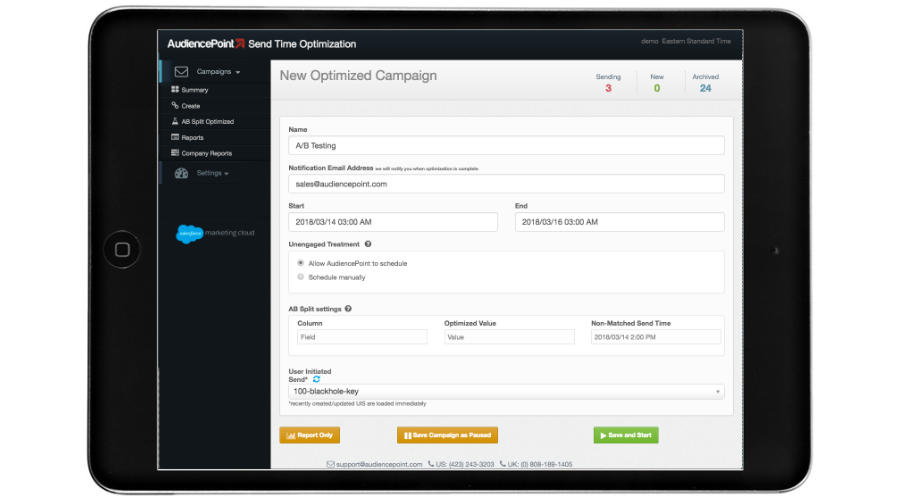AudiencePoint is thrilled to announce our new integration with Klaviyo! AudiencePoint is looking for partners to pilot our...
What Is an Example of an Autoresponder Email?
Autoresponder emails are automated responses designed to give immediate feedback to the sender that their email has been received. These emails serve multiple purposes in an email marketing campaign, such as customer service acknowledgments, confirmation emails, and out-of-office notifications. They are essential for maintaining communication with your audience when you can’t respond immediately.
Key Elements to Include
When crafting an autoresponder email, ensure it contains the following key elements:
- Subject Line: An effective subject line, such as “Thank you for your email,” clearly states the response’s purpose.
- Opening Statement: A courteous greeting acknowledging receipt of the sender’s email.
- Main Content: Information regarding the timeframe within which the sender can expect a detailed response, if applicable.
- Contact Information: Provide alternative contacts or resources for urgent matters.
- Closing Statement: A thank-you message and a closure line to end the email positively.
Sample Autoresponder Email Template
Below is a thank you for your email auto-response example that includes the elements discussed:
Subject: Thank you for your Email
Dear [Sender’s Name],
Thank you for reaching out to [Your Company Name]. We have received your email, and our team is reviewing your message. We strive to respond to all inquiries within [X] business days.
If your matter is urgent, please contact [Alternative Contact Information].
Thank you for your patience.
Best regards,
[Your Name]
[Your Position]
[Your Company Name]
[Contact Information]
By including these key elements in your autoresponder email template, you can ensure it is both professional and effective in maintaining clear communication with your audience.
How to Write an Out of Office Email?
An out-of-office message informs anyone who emails you that you are currently unavailable. This helps manage expectations and provides alternative points of contact if necessary. Crafting an effective out-of-office email entails more than just stating your absence; it requires clear communication and an appropriate tone to maintain professionalism.
Purpose of an Out-of-Office Email
Understanding the purpose of an out-of-office email is crucial. These messages let your contacts know that you are temporarily unavailable, the duration of your absence, and when they can expect a reply. This helps reshape their expectations and guides them on what to do in your absence. Whether for a vacation, business trip, or personal leave, an out of office message ensures that your professional relationships and responsibilities don’t suffer because of your absence.
Essential Components to Include
An effective out of office message should include several essential components. These include:
- A Clear Statement of Absence: Always begin with a clear statement of your absence, such as, “Thank you for your email. I am currently out of the office and will not be available until [return date].”
- Duration of Absence: Specify the start and end dates of your absence. This will provide the email sender with a timeline for when to expect a response.
- Alternate Point of Contact: Offer an alternative contact person or department for urgent matters. For instance, “For immediate assistance, please contact [Alternative Contact’s Name] at [Alternative Contact’s Email].”
- Polite Sign-Off: Conclude with a polite sign-off such as, “Thank you for your understanding.”
Do’s and Don’ts for Writing Out-of-Office Emails
Here are some do’s and don’ts for writing out of office emails:
Do’s
- Do maintain a professional tone.
- Do specify your availability dates clearly.
- Do provide an alternative contact for urgent matters.
- Do set up the auto-reply in all of your email accounts.
Don’ts
- Don’t include too much personal information.
- Don’t forget to set up the auto-reply on all devices and email apps.
- Don’t use an informal tone even if you are on personal leave.
What Is an Example of an Away Message for Email?
An away message for email is an automated response that informs the sender that you are currently unavailable. These messages are essential to maintaining professionalism and managing expectations. Whether you’re on vacation, attending a conference, or simply out of the office for the day, setting up an effective away message can ensure that your clients and colleagues are well-informed.
Sample Away Message Templates
Creating an away message doesn’t have to be daunting. Here’s a simple yet effective template you can use:
Basic Template:
Subject: Out of Office
Body:
Hi,
Thank you for your email. I am currently out of the office and will not be able to respond until [return date]. If your matter is urgent, please contact [alternate contact’s name and email]. Otherwise, I will respond to your email as soon as possible upon my return.
Best regards,
[Your Name]
Customizing Away Messages for Different Platforms
Tailoring your away message to different platforms, such as Gmail and Outlook, can enhance functionality and ensure all senders receive your auto-response properly.
For Gmail:
In Gmail, you can set up a specific away message by following these steps:
- Open Gmail and click on the gear icon to go to Settings.
- Navigate to the ‘Vacation Responder’ section.
- Enable the ‘Vacation Responder’ and enter the desired message.
- Use the same template provided above, customizing it to your needs.
For Outlook:
In Outlook, setting up an away message involves:
- Go to File > Automatic Replies (Out of Office).
- Select Send automatic replies.
- Enter your away message in the Inside My Organization and Outside My Organization tabs.
- Use the above template to maintain consistency and clarity.
By customizing your away messages for different platforms, you ensure seamless communication, demonstrating that even in your absence, you are considerate of the needs and expectations of your email senders.
What Is the Best Out of Office Message?
Characteristics of the Best Out of Office Message
Creating an effective auto-reply starts with understanding what makes an out of office message stand out. The best out of office messages are clear, concise, and professional. They provide essential information about your absence and offer alternative means of contact in your absence. Including these key characteristics can help maintain your professional image while you are away:
- Clarity and Brevity: Ensure your message is to the point and easily understood.
- Availability Information: Specify the duration of your absence and the exact dates when you will be unavailable.
- Alternative Contacts: Provide the contact information of a colleague who can assist in your absence.
- Personalization: Adding a personal touch, such as expressing gratitude for their email or wishing them well, can make your message more engaging.
Examples of Highly Effective Out of Office Messages
Here are a couple of examples to illustrate what an ideal out of office message might look like:
Example 1: Simple and Professional
Subject: Out of Office: [Your Name]
Thank you for your email. I am currently out of the office and have limited access to email. I will return on [Return Date]. If your matter is urgent, please contact [Alternative Contact Name] at [Alternative Contact Email]. Otherwise, I will respond to your message as soon as I return.
Best regards,
[Your Name]
Example 2: Detailed and Helpful
Subject: Out of Office: [Your Name]
Thank you for reaching out. I will be out of the office from [Start Date] to [Return Date] and will have limited access to my email during this time. For urgent matters, please contact [Alternative Contact Name] at [Alternative Contact Email]. For general inquiries, you can reach our support team at [Support Team Email]. I appreciate your patience and will get back to you upon my return.
Kind regards,
[Your Name]
Tips for Creating Your Own
When crafting your out of office message, keep these tips in mind:
- Keep it Short and Sweet: While you want to provide all the necessary information, avoid making your message too long. Aim for brevity without sacrificing completeness.
- Avoid Sharing Too Much Personal Information: Keeping the message professional and focused on business-related details is best.
- Update Your Message Regularly: Make sure your out-of-office message reflects your current availability to avoid confusion or miscommunication.
To master the art of creating the most effective out of office messages and to ensure your email communication is on point, turn to AudiencePoint. With our advanced email engagement platform, you gain insights that optimize every aspect of your email campaigns, from re-engagement and email verification to IP warming. Discover how our data-driven tools can elevate your email marketing strategy and boost your revenue potential. Contact AudiencePoint Today!