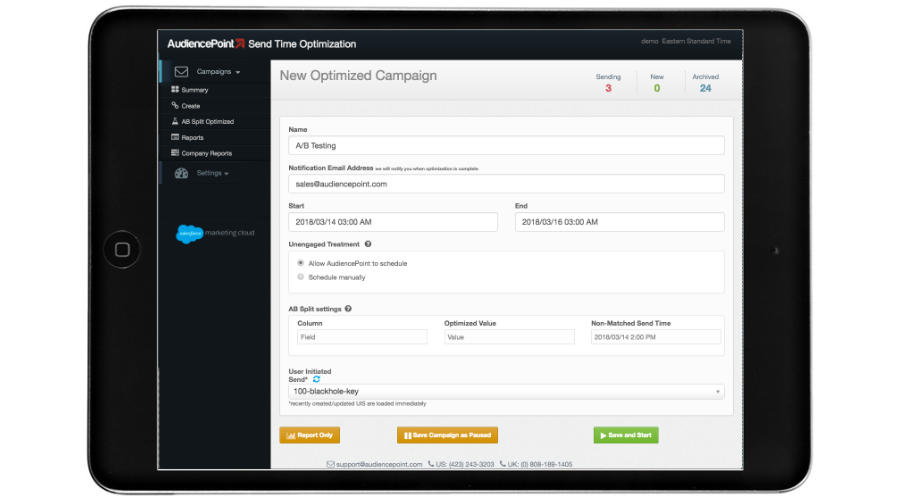AudiencePoint is thrilled to announce our new integration with Klaviyo! AudiencePoint is looking for partners to pilot our...
Dealing with an influx of email spam can be overwhelming and frustrating. Spam emails are unsolicited messages that often use deceptive tactics to trick recipients. Incorporating a robust email marketing strategy that prioritizes consent and audience engagement can help reduce the chances of your messages being flagged as spam. Here are some effective strategies to help you limit the number of unwanted messages that clutter your inbox.
What are spam emails?
Spam emails are essentially unwanted messages that flood your inbox, usually promoting products, services, or scams. They are sent without your consent and often aim to deceive you into clicking on harmful links or downloading dangerous attachments. These emails can be a significant security threat, as they may carry malware or viruses that can compromise your device and personal information. Recognizing and avoiding spam emails is crucial for maintaining your online security.

Why am I getting so many spam emails?
There are several reasons why you might find your inbox inundated with spam emails. Here are some common causes:
- Unsubscribing from mailing lists: Ironically, clicking “unsubscribe” on some dubious mailing lists can lead to more spam, as it confirms to spammers that your email address is active.
- Sharing your email address online: Posting your email address on public forums, social media, or websites can make it easy for spammers to find and target you.
- Using your email address for online signups and newsletters: Signing up for various online services, newsletters, or promotions can result in your email address being shared or sold to third parties.
- Not using a spam filter: Without an effective spam filter, your email client may not be able to identify and divert spam emails, leading to a cluttered inbox.
- Not reporting spam emails: Failing to report spam emails means your email provider doesn’t get the feedback needed to improve its spam detection algorithms, allowing more spam to slip through.
How To Stop Getting Spam Emails
Setting up strong spam filters, being cautious with your email address, avoiding subscriptions, regularly updating your email client’s settings, and using a secondary email address are ways you can avoid spam emails. Let’s look a little more closely at each of these tips.
Set Up Strong Spam Filters
Most email clients have built-in spam filters that can be customized to better detect and divert spam emails. Make sure your spam filters are activated and adjust the settings to a level that effectively filters out most of the unwanted messages. Regularly update these filters to ensure they can identify new forms of spam.
Be Cautious of Sharing Your Email Address
One of the easiest ways to reduce the amount of spam emails is to limit who you share your email address with. Be selective about where you provide your email, avoiding its use on public forums or suspicious websites. Consider using disposable email addresses for specific purposes or websites that you don’t fully trust. Additionally, you can block spam email addresses to prevent unwanted emails from specific senders.
Avoid Subscribing to Unfamiliar or Suspicious Sites
Signing up for newsletters or services from unfamiliar sources can often lead to an increase in spam emails. Before subscribing, verify the site’s authenticity and make sure its privacy policy aligns with your expectations of security and data protection. This approach will also help in keeping your email address out of the hands of spammers. Additionally, it is crucial to delete spam emails quickly and create filters to automatically delete unwanted emails, ensuring your inbox remains clean and secure.
Regularly Update Your Email Client’s Settings
Email clients frequently release updates to improve functionalities and enhance spam filter performance. Ensure that you are using the latest version of your email client and take advantage of any new features that assist in identifying and filtering spam emails. Keeping your software current is a proactive way to block spam messages and minimize unwelcome messages.
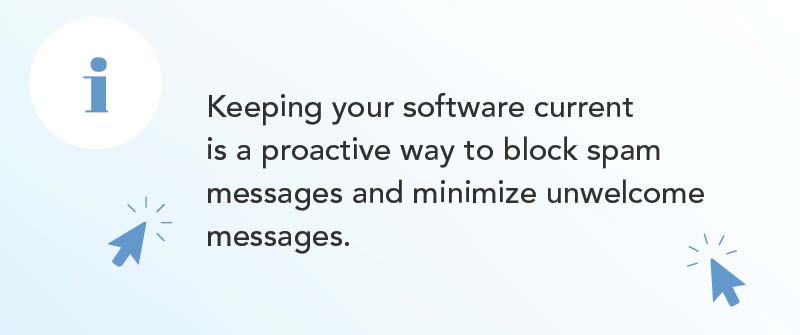
Use a Secondary Email for Less Important Subscriptions
An effective method to keep your primary inbox clean is to use a secondary email address for all less important activities like subscribing to newsletters, loyalty programs, and other non-essential sign-ups. This practice not only helps manage your primary inbox better but also protects it from potential spam.
Why Am I Getting So Many Emails In My Spam Folder?
One of the most frequently asked questions among email marketers is, “Why am I getting so many emails in my spam folder?” Understanding how to block spam and the reasons behind this issue is crucial for ensuring high deliverability rates and maintaining a healthy inbox.
Understanding Spam Filters
Spam filters are designed to protect recipients from unwanted or harmful messages. They use a variety of criteria to evaluate emails, such as the sender’s reputation, the email’s content, and the presence of suspicious attachments or links. If your email contains elements that trigger these filters, it’s likely to end up in the spam folder.
Identifying Misleading Subject Lines or Content
Another common factor is the use of misleading subject lines or inappropriate content. Spam filters scrutinize subject lines and email content for signs of potential spam. Using sensational language, frequent exclamations, or deceptive tactics can easily get your emails marked as spam. Aim for clear, honest, and relevant subject lines to improve your chances of bypassing these filters.
Managing Your Email Subscription Preferences
Inefficiently managed subscription preferences can also lead to an overcrowded spam folder. Make sure to segment your email lists appropriately and provide recipients with easy options to manage their subscriptions. Regularly cleaning your email list and knowing how to build your email list ensures that you are only sending emails to those genuinely interested in your content.
Marking Essential Emails as ‘Not Spam’
For those important emails that end up in the spam folder, encourage recipients to mark them as ‘Not Spam.’ This action helps train the spam filter to recognize your emails as legitimate. Additionally, adding your sender address to the recipient’s contact list can prevent future misplacements.
Regularly Checking and Cleaning Your Spam Folder
It’s a good practice to regularly check your spam folder and clean it out. This will help you catch any wrongly classified emails and prevent the accumulation of spam messages. Regular monitoring can also provide insights into what types of messages or senders are frequently flagged, allowing you to adjust your strategies accordingly.
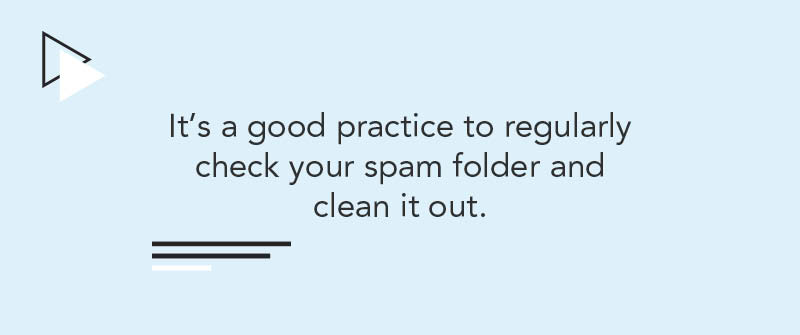
How to report spam emails?
Reporting spam emails is a crucial step in combating the flood of unwanted messages in your inbox. By reporting spam, you help your email provider improve its spam filters, which can reduce the number of future spam messages you receive. Here’s how to report spam emails on some of the most popular email platforms:
- Gmail: To report spam in Gmail, check the box to the left of each spam email you want to report, then click the “Report Spam” button. This action helps Gmail’s spam filter learn to identify similar emails in the future.
- Apple Mail: In Apple Mail, click on the spam email you want to report, then click the “Junk Mail” icon. This will move the email to your junk folder and inform Apple Mail’s spam filter.
- Outlook: For Outlook users, right-click the spam email you want to report, go to “Security options,” and click “Mark as junk.” This will help Outlook’s spam filter recognize and block similar emails.
- Yahoo Mail: In Yahoo Mail, check the box to the left of each junk email you want to report, then click the “Spam” button. This action helps Yahoo Mail’s spam filter learn to identify and block similar emails in the future.
By taking these steps, you not only clean up your inbox but also contribute to the ongoing improvement of spam filters, making it harder for spammers to reach you and others.
How Do I Protect My Emails From Spam?
Protecting your emails from spam is crucial to maintaining a secure and efficient communication system. Email protection involves multiple layers of security, awareness, and technological measures that together create a robust defense against spam and potential threats. Utilizing a third-party spam filter can further enhance email security by analyzing incoming emails to determine their safety, thereby reducing the likelihood of spam reaching the inbox.
Use Strong, Unique Passwords
One of the simplest yet most effective ways to safeguard your emails is by using strong, unique passwords. A strong password typically includes a combination of uppercase and lowercase letters, numbers, and special characters. Avoid using easily guessable passwords such as ‘123456’ or ‘password.’ Instead, opt for a password manager to create and store complex passwords securely.
Enable Two-Factor Authentication
Two-factor authentication (2FA) adds an extra layer of security by requiring a second form of verification in addition to your password. This often involves a text message code, an authentication app, or a biometric verification. 2FA significantly reduces the risk of unauthorized access, making it much harder for spammers or hackers to breach your email account.
Educate Yourself and Your Team About Phishing Scams
Phishing scams are a common tactic used by spammers to trick individuals into divulging personal or financial information. Educate yourself and your team on how to recognize phishing emails, which often contain suspicious links, urgent language, or requests for sensitive information. Regular training sessions and updates on the latest phishing techniques can help in maintaining awareness and vigilance.
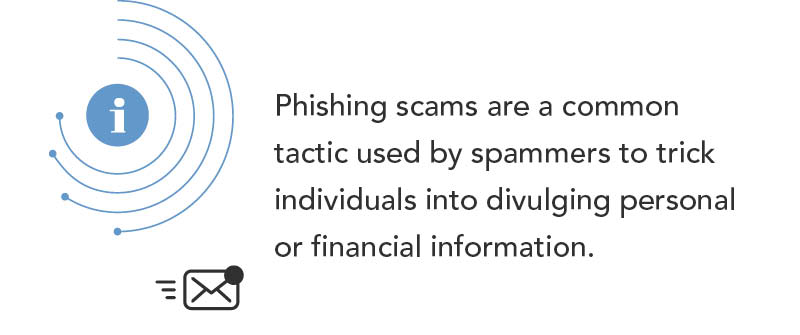
Regularly Update and Patch Your Software
Ensure that your email client, antivirus software, and other related applications are always up to date. Regular updates and patches help to fix vulnerabilities that could be exploited by spammers and hackers. Set your systems to update automatically whenever possible to minimize the risk of missing critical updates.
Use Email Security Tools and Services to Block Spam Emails
Leveraging advanced email security tools and services can greatly enhance your protection against spam. These tools can filter out spam emails, detect phishing attempts, and provide real-time security alerts. Solutions like email verification services, spam filters, and encryption tools offer a comprehensive defense against unwanted and potentially harmful emails. Using specific applications like the Apple Mail app can also help manage and block spam effectively.
With AudiencePoint’s advanced email engagement platform, you can gain unparalleled insights into your subscribers’ inbox habits. Our data-driven tools optimize email protection, security features, and engagement strategies to maximize your deliverability and safeguard your communications. Contact the AudiencePoint team today!