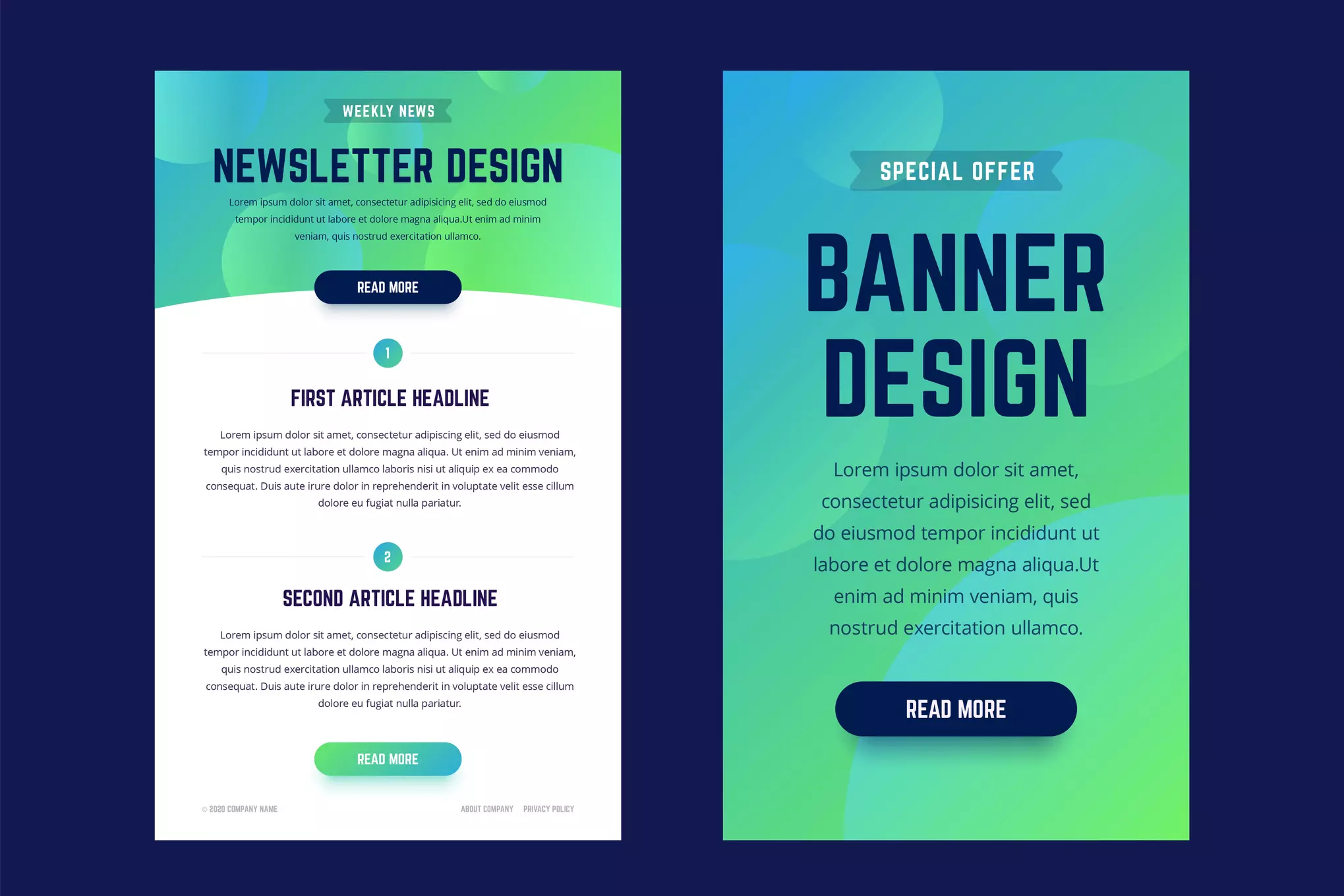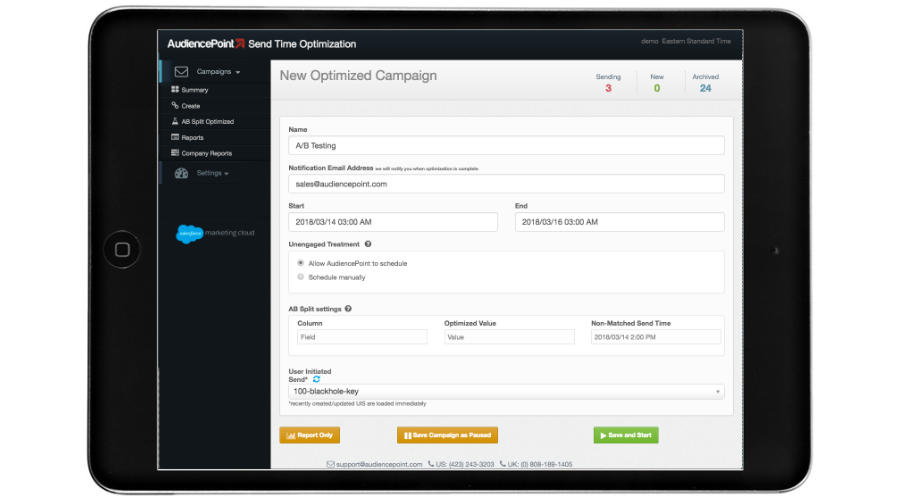AudiencePoint is thrilled to announce our new integration with Klaviyo! AudiencePoint is looking for partners to pilot our...
What Are Email Templates?
Email Templates
Email templates are preformatted email messages that can be easily customized and reused for multiple email campaigns. These templates generally include the layout, design, and structure of the email but leave specific content, such as text and images, changeable. For marketers, particularly those in the business of frequently sending bulk emails, an email template is indispensable in an email marketing strategy, helping to maintain consistency, save time, and ensure that branding is consistent across campaigns.
Purpose and Benefits of Using Email Templates
The primary purpose of using email templates is to maintain a consistent brand image while saving time on email creation. By standardizing the design elements, you ensure that all emails look professional and cohesive. Additionally, email templates can significantly reduce the amount of time spent on creating and formatting each email from scratch. They help streamline the process, making it easier to focus on crafting personalized messages.
Moreover, templates are designed with best practices in mind, including mobile responsiveness and accessibility. This not only enhances the user experience but also increases engagement rates. Template usage also aids in automation, enabling you to quickly deploy campaigns based on trigger events without rewriting new emails each time.
Different Types of Email Templates
There are various types of email templates tailored for different purposes:
- Newsletter Templates: Ideal for sharing company updates, articles, and other long-form content.
- Promotional Templates: Used for special offers, sales, and event announcements.
- Transactional Templates: Utilized for order confirmations, account activations, and other automatic communications.
- Personalized Templates: Designed to cater to specific segments based on customer behavior and preferences.
- Plain Text Templates: These focus on the content of the email and are often used for more personal or less formal communications.
Understanding the different types of email templates can help you choose the right one for your campaign goals, ensuring optimal engagement and conversion rates.
How Can You Create Email Templates?
Creating effective email templates can greatly enhance your email marketing efforts by saving time and ensuring consistency. Here’s a structured approach to guide you from concept to execution.
Step-by-Step Guide to Creating an Email Template
Define Your Goals
Before diving into the design, clearly define the purpose of your email template. Are you looking to drive sales, nurture leads, or share updates? Understanding your goal will influence the template’s layout and content.
Select a Tool or Platform
There are various tools available to help you design email templates, from drag-and-drop editors to HTML editors. Some popular options include Mailchimp, Constant Contact, and free platforms like Canva and BEE Free. If you’re comfortable with coding, you might prefer using HTML and CSS directly.
Design the Layout
Start with a wireframe or a rough sketch. Identify key sections such as the header, body, images, and footer. Ensure your design is mobile-responsive, as a significant portion of emails are viewed on mobile devices.
Write Compelling Content
Craft concise and engaging content that aligns with your goal. Use short paragraphs, bullet points, and clear calls to action (CTAs). Personalize the content when possible to increase engagement.
Test and Iterate
Once you have your template, send test emails to yourself and your team. Check for any design issues or content errors. Gather feedback and make necessary adjustments.
Best Practices for Email Template Design
To ensure your email templates are effective, adhere to these best practices:
- Consistent Branding: Use your brand’s colors, fonts, and imagery to maintain brand consistency.
- Mobile Responsiveness: Ensure your template looks good on both desktop and mobile devices.
- Clear CTAs: Make your calls to action easily noticeable and clickable.
- Accessibility: Use alt text for images and ensure your text is legible.
- Minimalist Design: Avoid clutter; a clean design can be more appealing and effective.
Tools and Resources to Assist in Creating Email Templates
To streamline the email template creation process, consider using the following tools:
- Mailchimp: Offers a wide range of design options and templates for various purposes.
- BEE Free: A user-friendly tool with a drag-and-drop editor, perfect for creating responsive email designs.
- Canva: Provides an array of templates and design elements, making it easy to create visually appealing emails.
- Stripo: Known for its advanced editor and the ability to export designs to multiple email platforms.
- Litmus: Great for testing email templates across different email clients to ensure compatibility.
By following these steps and best practices and utilizing the right tools, you can create effective and engaging email templates that drive results for your email marketing campaigns.
What Are Some Examples Of Email Templates?
Showcase of Different Email Template Examples
Email templates come in various shapes and sizes depending on the specific needs of your campaign. Some common types of email templates include promotional emails, newsletters, transactional emails, and welcome emails.
Promotional Email Templates
Promotional emails are designed to drive sales, highlight special offers, and encourage quick action from recipients. These templates often feature prominent call-to-action buttons, attractive visuals, and concise messages.
Newsletter Templates
Newsletters aim to engage your audience with periodic updates, articles, and news about your company or industry. A successful newsletter template balances text and images well is easy to navigate, and maintains a consistent branding style.
Transactional Email Templates
Transactional emails are sent in response to actions taken by users, such as purchase confirmations, password resets, or account updates. These templates need to be clear, concise, and functional, ensuring users receive the necessary information without distraction.
Welcome Email Templates
Welcome emails are critical for setting the tone of your relationship with new subscribers. These templates typically express gratitude for joining, provide an overview of what recipients can expect, and may include onboarding resources or initial offers.
Analyzing the Components of Successful Email Templates
Understanding what makes an email template successful can significantly improve your results. Key components include a compelling subject line, a clear call-to-action, concise and engaging content, appealing visual elements, and mobile responsiveness.
Subject Line: The subject line is the first thing your recipients see, so it should be attention-grabbing and relevant to the email’s content.
Call-to-Action (CTA): Your CTA should be visible and enticing, encouraging recipients to complete the desired action.
Engaging Content: Keep your message clear and to the point, providing value and avoiding unnecessary verbosity.
Visual Elements: Appropriate images, logos, and graphics can enhance the email’s attractiveness and effectiveness.
Mobile Responsiveness: Ensure your templates look good and function correctly on all devices, as a considerable portion of users will read emails on mobile phones.
Simple HTML Email Templates Free Resources
When looking for simple HTML email templates free resources, several websites offer high-quality, customizable templates. Some popular options include:
- Mailchimp: Known for its wide range of free templates that cater to various industries and email types.
- Litmus: Provides a selection of free, responsive HTML email templates.
- HubSpot: Offers numerous simple and effective email templates that can be customized to fit your needs.
Utilizing these resources can save time and effort while ensuring your emails look professional and perform well.
How Do You Use Email Templates For Different Email Clients?
Email templates are a valuable asset for email marketers, facilitating consistent brand messaging and saving time. However, leveraging these templates effectively requires understanding how to use them across various email clients. In this section, we’ll explore using email templates in Outlook, integrating them with NPM libraries, and ensuring compatibility across diverse email clients.
Using Email Templates in Outlook
Email templates Outlook users can benefit greatly from these stored formats. To use an email template in Outlook, first, create your template by drafting an email and saving it as an Outlook template file (*.oft). To send future emails with this template, simply open the template file, make any necessary modifications, and send it to the desired recipients. This process helps maintain consistency, especially for regularly sent communications like newsletters or company updates.
Integrating Email Templates with NPM Libraries
For developers, email templates can be managed and deployed using the extensive ecosystem of Node Package Manager (NPM). With frameworks like email templates npm, you can integrate sophisticated HTML email templates into your projects. This method allows for reusable components, theme support, and integration with templating languages such as Handlebars or Pug. The process includes installing the email templates package, configuring the templates, and using them in your email-sending logic. This approach is particularly useful for automating email workflows and maintaining a modular, manageable codebase.
Compatibility Across Various Email Clients
Email clients display emails differently due to variations in how they interpret HTML and CSS. Ensuring your email templates render correctly across clients requires extensive testing and possibly some tweaks. Tools like Litmus or Email on Acid can help identify rendering issues across multiple clients and offer insights into fixing them. When creating templates, adhering to email standards and avoiding complex CSS helps improve compatibility and ensures a consistent experience for all recipients.
Are There Free Tools For Email Template Design?
Designing effective email templates doesn’t have to break the bank. There are numerous free tools for email template design that offer robust features and flexibility. These tools can help you create beautiful, responsive, and professional-looking email templates with minimal effort.
List of Free Tools for Creating Email Templates
Here are some popular free tools that you can utilize to kickstart your email template design:
- Mailchimp: Known for its powerful marketing capabilities, Mailchimp offers a variety of free templates that you can customize to fit your brand.
- Canva: While traditionally a graphic design tool, Canva provides free templates for email newsletters, allowing you to drag and drop elements easily.
- Stripo.email: Stripo offers a wide range of free email templates and an easy-to-use editor to help you build responsive emails quickly.
- BEE Free: This platform allows you to design responsive email templates and export them for use in your email client’s software.
Features and Limitations of Free Email Template Generators
While these free tools are highly functional, they do come with certain limitations:
- Mailchimp: Offers a user-friendly interface, but free plans may limit the number of subscribers and emails sent.
- Canva: Excellent for visual elements but may require additional software to integrate into your email marketing platform.
- Stripo. Email: Offers comprehensive features, but additional advanced features are reserved for paid plans.
- BEE Free: Allows free email template exports, but limits integrations and more advanced design elements to its Pro version.
Tips for Choosing the Right Free Tool for Your Needs
When selecting a free tool to design email templates, consider the following tips:
- Compatibility: Ensure that the tool is compatible with your existing email marketing platform.
- Simplicity: Opt for a tool that offers an easy-to-use interface, especially if your team lacks technical expertise.
- Customization: Look for tools that offer a wide range of customization options to align with your branding.
With AudiencePoint’s advanced email engagement platform, you can gain deep insights into your subscribers’ inbox habits, empowering you to optimize re-engagement strategies. Our data-driven tools enhance email verification and IP warming, ensuring increased deliverability and maximizing your revenue potential. Contact Audience Point Today!