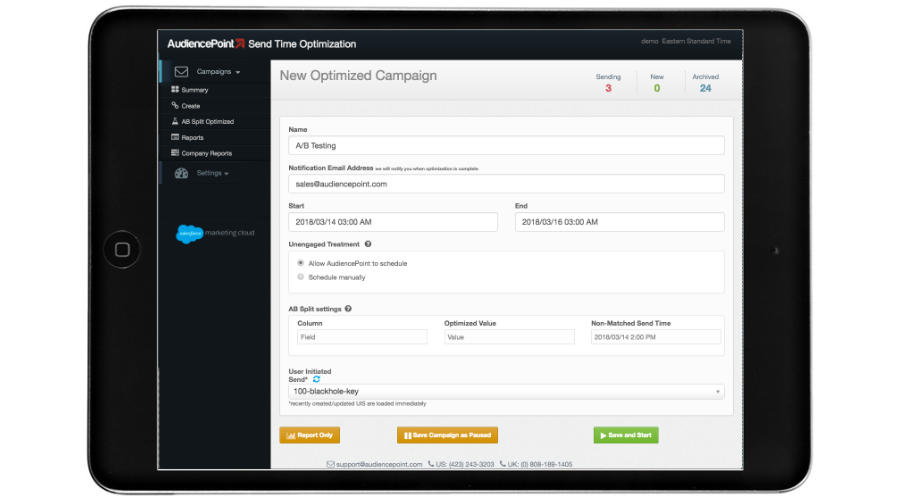AudiencePoint is thrilled to announce our new integration with Klaviyo! AudiencePoint is looking for partners to pilot our...
What Is The Most Likely Cause Of Mail Delivery Failed?
Email marketers often encounter the issue of email delivery failure, which can significantly impact their marketing campaigns. An effective email marketing strategy should address these challenges head-on. Understanding the common causes of mail delivery failure is crucial to maintaining effective communication with your audience. Let’s dive into the most likely reasons for this problem and explore ways to mitigate these issues.
Incorrect Recipient Email Address
One of the most straightforward causes of mail delivery failure is an incorrect recipient email address. Whether it’s a typo, an outdated address, or an inactive email account, sending emails to incorrect addresses will invariably result in delivery failures. It is essential to routinely scrub and validate your email lists to ensure all addresses are accurate and active.
Spam Filters Blocking Emails
Another common cause of email delivery failure is spam filters blocking your emails. Email providers implement spam filters to protect users from unwanted emails. If your email content, subject lines, or even the sender’s reputation meets certain criteria, it can trigger these filters and prevent your emails from reaching the inbox. Ensuring that your email content complies with anti-spam regulations and using a reputable email service provider can help mitigate this issue. Here are more tips to keep your emails out of the spam folder!
Issues with Email Server Settings
Technical email issues related to your email server settings can also lead to delivery failures. Misconfigured DomainKeys Identified Mail (DKIM), Sender Policy Framework (SPF), or Domain-based Message Authentication, Reporting & Conformance (DMARC) settings can cause your emails to be flagged and rejected by recipient servers. Regularly reviewing and correctly setting up your email server configurations can prevent such issues and improve your email deliverability rates.
Why Are All Of My Emails Failing To Send?
Email marketers often face the frustrating scenario where all their emails fail to send. Understanding the root causes and addressing these issues promptly is crucial to maintaining effective email communication with your audience.
Network or Internet Connection Problems
Network or internet connection issues are among the most common causes of email failing to send. When your connection is unstable, your email client may be unable to communicate with the email server, leading to errors in sending messages. Always ensure that your network is stable and functioning correctly before troubleshooting other potential issues.
Overloaded Email Servers
Another prevalent problem is overloaded email servers. If your email service provider’s server is experiencing high traffic, it can cause delays or failures in sending your emails. This is often temporary, but you should monitor the situation and consider reaching out to your provider if the problem persists.
Blocked IP Address
A blocked IP address can also hinder your email-sending activities. If your IP address has been flagged for spammy behavior, email servers may block your emails entirely. Regularly check your IP address’s reputation and follow best practices to ensure it remains in good standing.
Exceeded Email Sending Limits
Email service providers often set limits on the number of emails you can send within a specific period. If you’ve exceeded these limits, your emails will fail to send. Familiarize yourself with your provider’s sending limits and plan your campaigns accordingly to avoid hitting these caps.
By identifying and addressing these common issues, you can ensure that your emails reach your audience as intended, helping you maintain the effectiveness of your email marketing efforts.
What Is The Reason For Undelivered Email?
Undelivered emails can be a significant obstacle for email marketers, often resulting in missed opportunities for customer engagement and potential revenue losses. Understanding the underlying causes of these email issues is essential for improving delivery rates and ensuring your messages reach their intended recipients.
Recipient’s Mailbox is Full
One common reason for an undelivered email is that the recipient’s mailbox is full. When a mailbox reaches its storage limit, it cannot receive additional emails until the user clears some space. To combat this, consider setting up notifications for delivery failures so you can promptly inform recipients through alternative communication channels.
Recipient’s Email Server is Down
If the recipient’s email server is temporarily unavailable or undergoing maintenance, your email may bounce back. This issue is typically out of your control, but it’s beneficial to resend the email after some time. Keeping an eye on error reports can help you detect patterns and plan accordingly.
Email Content Flagged as Spam
The content of your email plays a critical role in delivery success. Overly promotional language, excessive use of certain keywords, or poor formatting can cause your email to be flagged as spam by the recipient’s spam filters. Always ensure your content is valuable, relevant, and adheres to best practices for email formatting.
Attachment Size Exceeds Limit
Another reason for an undelivered email is the size of the attachments included. Most email servers have a limit on the size of attachments they can process. If you need to send large files, consider using file-sharing services and including download links within the email instead.
How To Fix Email Delivery Issues?
Email delivery failures can significantly impact your marketing campaigns. Thus, it’s crucial to understand and address the causes promptly. Here are effective steps to fix email delivery issues:
1. Verify Recipient Email Addresses
One of the simplest yet often overlooked steps is ensuring the accuracy of recipient email addresses. Typos and outdated addresses are common reasons for email delivery failure. Regularly update, validate, and build your email lists to minimize undelivered emails.
2. Check Spam Filtering Settings
Modern spam filters are highly sophisticated and may inadvertently block or classify your emails as spam. Ensure that your email content adheres to best practices by avoiding spammy language and excessive use of capital letters or exclamation marks. Additionally, ask your recipients to whitelist your email address.
3. Review Email Server Configuration
Email server misconfigurations can cause significant bottlenecks. Verify your DNS records, including SPF, DKIM, and DMARC settings, to enhance your sender reputation and authenticate your emails correctly. Improper settings can hinder the deliverability of your emails.
4. Ensure Compliance with Email Sending Guidelines
Email service providers (ESPs) impose certain guidelines to prevent abuse, such as limits on the number of emails sent per hour. Exceeding these limits can lead to blocked IP addresses. Familiarize yourself with these guidelines and adjust your sending rate accordingly.
Mitigating these issues will not only improve your delivery rates but also strengthen your overall email marketing strategy. AudiencePoint offers an advanced email engagement platform that provides deeper insights into your subscribers’ behaviors. By leveraging our data-driven tools, you can enhance re-engagement, email verification, and IP warming processes, ultimately optimizing your deliverability and boosting your revenue. Contact AudiencePoint Today!