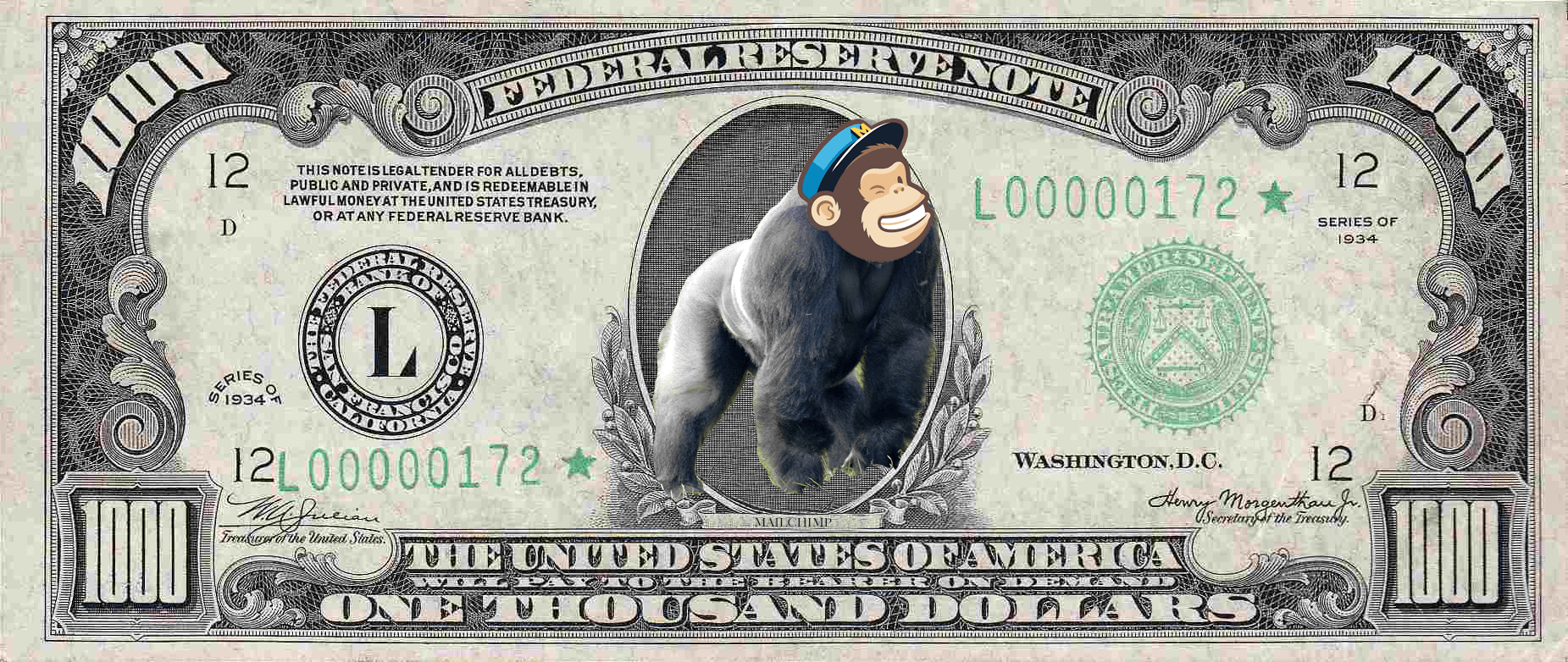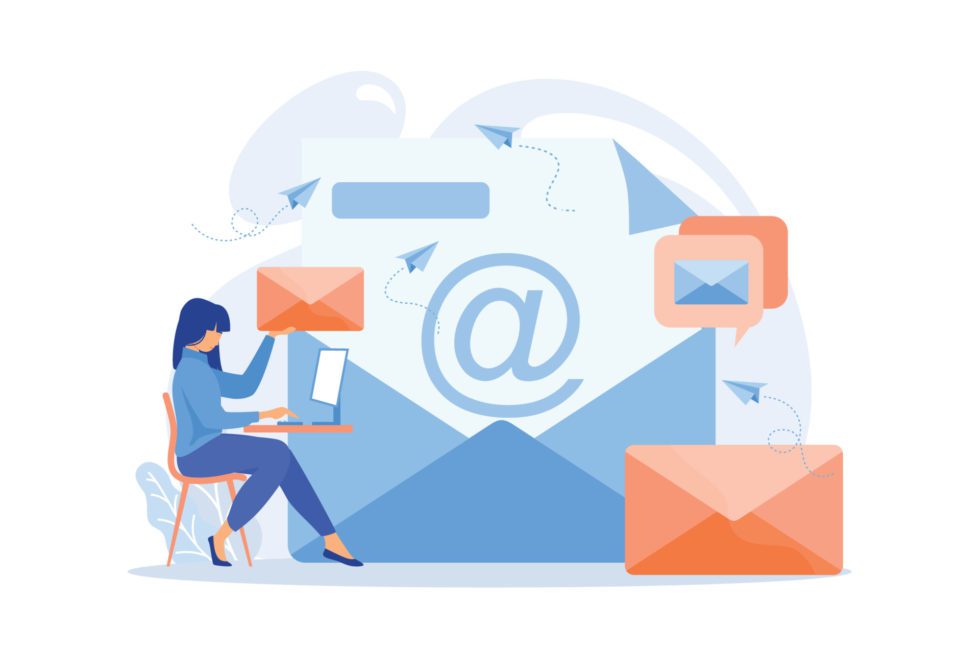Whenever there is a big moment in the email space, everyone likes to have an opinion. The sale...
Who doesn’t love the smell of fresh new IP addresses?
Well, anyone charged with warming IP addresses for enterprise senders, for starters. Why? It’s a lot of work, typically takes a long time, and even the most structured processes are full of wildcards and variables. IP warming is simply adding send volume over a period of time so that new IP addresses develop a good reputation with mailbox providers (Gmail, Yahoo, et all) Simple idea, but easy to get wrong (or at least not quite right), which can put long-term strains on deliverability, reputation, and campaign performance.
When to use IP warming.
Do you even need an IP Address to warm?
Short answer, maybe. Without high email volume there’s no point in acquiring a dedicated IP address when a shared IP will do. This is because senders typically need significant volume to show up on an inbox provider’s reputation tracking radar. Without the consistent email sending volumes that ISPs love, which is about 50,000 message per day, establishing send reputation will be very difficult.
Why do you need warm IPs?
Email deliverability is a complex equation, and while the technology required to send and track messages is important, who is sending is an even bigger factor. Receiving mail servers need to recognize and trust you, and that takes time, effort, and persistence. A lack of trust will inevitably result in mailbox providers on your email list refusing to inbox your emails, or worse, reject them altogether. They will put Baby in the corner.
How is IP warming typically done?
First, get the basics right
There are things that you should consider in regards to pre-warming – setup of your PTR, DMARC, DKIM and SPF policies; registering with reputation monitoring services like Microsoft Smart Network Data Services and Google Postmaster tools; ensuring engagement tracking is functioning; and, finally setup your feedback loops, and finally bounce processing.
Begin the sending process.
Once your tooling is in place, start sending. While this sounds straightforward, there is typically a relatively complex schedule to follow in order to get it right. The trick is to start by sending to a small number of email addresses you KNOW will either open or click, or ideally both. These should be your very best subscribers. The next day, add new email addresses to your file and do it again. Rinse, repeat. Simple right? It is, until it is not, and that is likely how you ended up at this article. More on how to avoid pitfalls in the following sections.
How long will IP warming take?
How long it takes depends on the size of your file and how organically engaged your subscribers are. In general, you should allocate a month to this process. But keep your zen on this, because it could take less or considerably more time, depending on how quickly you can prove to be a trustworthy sender.
Is there a way to warm IPs better, faster, and more reliably?
First, a quick industry pulse
Mike Hillyer of EmailNinjas said,
“You can’t just group by domain anymore; far too many organizations are now hosting their email domains with Microsoft and Gmail, resulting in a big difference between how many inboxes Gmail manages compared to how many inboxes end with @gmail.com.”
Let’s start with looks at what not to do.
Don’t use IP warming with the wrong subscribers.
Aggressive email acquisition practices, sending to third-party lists, or co-registration make IP warming “next-level” difficult. You may want to consult a deliverability expert. The gist is that the Mailbox providers want to see that you are a brand that is sending email to email addresses that want to receive your message and are interacting with their contents.
Don’t send emails to opted out subscribers.
If you are switching Email Service Providers, make sure to remember to bring your opt-out list as well and continue to apply them with your new ESP. There is no faster way to damage your IP Warming efforts than to send email to subscribers that have already opted out of your campaigns.
Don’t let IPs go cold.
IPs can go cold, if you get too aggressive in your subscriber acquisition and decrease your engagement rates, the mailbox providers may stop inboxing your messages. The same ListFit technology can look across brands to identify the subscribers that are not engaging with you or with anyone. Once you have identified the problem subscribers, suppress them and your IP reputation should bounce back.
The data-driven IP warming strategy – how to do IP warming right.
Segment and send by engagement values.
Mailbox providers are looking for both recent and consistent engagement from your subscribers. Many ESPs offer some sort of engagement score, but often the ESP that you are leaving won’t want to give that data with you when you leave, and the new ESP will not yet have this data. You can create your own data model or a service like ListFit can store your engagement data and calculate those engagement scores for you.
The MX server matters. Here’s why.
Every subscriber’s domain is hosted somewhere. For B2C emails with domains like yahoo or gmail, the underlying MX record is easy to figure out. B2B domains used for transactional emails are often hosted on those same services and use the same MX records. The subscriber engagement has the same impact on sender reputation and thus the warming of your IPs. The key is to identify and group by the underlying MX server of all domains. There are plenty of MX lookup services available, but the simplest and most accessible by far is the ListFit application. Without this key step you could be overloading your send volumes.
The schedule that we follow.
There are many schedules living in internet-land. The most efficient one is our recommendation so that each mailbox provider can warm up in parallel. It is the safest schedule and warms your domain fastest. By sending emails by domain in small amounts gradually increasing these volumes over time warms your IP faster*.
The key is to:
- Group by the underlying MX server
- Then sort by the levels of engagement
- Create your segments from most engaged subscribers to least engaged
- Limit the send volume by Mailbox provider by IP Address by day
* Yes ListFit does provide all of these values
| Mailbox | Day 1-3 | Day 4-5 | Day 6-7 | Day 8-14 | Day 15-21 | Day 22-28 | Day 29+ |
| Yahoo! | 20,000 | 20,000 | 20,000 | 40,000 | 80,000 | 160,000 | 320,000 |
| Microsoft | 20,000 | 20,000 | 20,000 | 40,000 | 80,000 | 160,000 | 320,000 |
| Gmail | 5,000 | 10,000 | 20,000 | 40,000 | 80,000 | 160,000 | 320,000 |
| ATT | 20,000 | 20,000 | 20,000 | 40,000 | 80,000 | 160,000 | 320,000 |
| Spectrum/ Charter | 20,000 | 20,000 | 20,000 | 40,000 | 80,000 | 160,000 | 320,000 |
| CableVision | 20,000 | 20,000 | 20,000 | 40,000 | 80,000 | 160,000 | 320,000 |
| Comcast | 20,000 | 20,000 | 20,000 | 40,000 | 80,000 | 160,000 | 320,000 |
| Apple | 20,000 | 20,000 | 20,000 | 40,000 | 80,000 | 160,000 | 320,000 |
| All others | 20,000 | 20,000 | 20,000 | 40,000 | 80,000 | 160,000 | 320,000 |
| TOTALS | 165,000 | 170,000 | 180,000 | 360,000 | 720,000 | 1,440,000 | 2,880,000 |
What about STO?
Send Time Optimization (STO) provides a number of benefits. By sending email at the optimal time, you are increasing open and click rates organically, which the mailbox providers love. You are also breaking big sends into a lot of smaller, highly engaged sends.
Can you accelerate the IP warming process?
Yes, but it can be risky unless your data is on point. Like cars and planes, the faster you go, the more that you have to pay attention to every indicator and feedback mechanism you have. You have to keep a close eye on bounces and make sure that negative feedback is handled quickly. If the mailbox provider says that you are going too fast, slow down immediately.
What to expect as you get started.
You will have email land in the SPAM folder, don’t panic, this is part of the journey. This will correct itself as the IP reputation improves. Watch your engagement metrics (opens/clicks), they will need to stay hyper-engaged while you warm your process. If you have selected your highest engaging subscribers and are still seeing lower than expected engagement rates, back off, check your data, and consider contacting your Email Service Provider and work directly with their deliverability team.
In the end, planning an IP warmup armed with the right set of data to power an engagement-based sending strategy paired with domain-level visibility is the key to an optimized process. Because of the unique nature of the deliverability and IP Warming space, the ListFit dataset reduces a once monumental effort into a simple query for segmentation. If you’re planning a process and would like to see how our data can help you optimize your email campaigns let us know! We’re kinda geeks about this stuff.