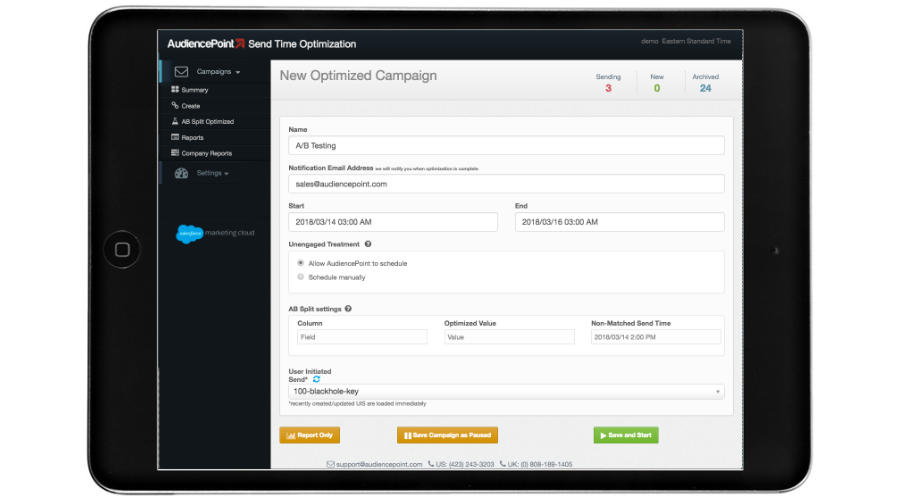In email marketing nothing is more important than making sure your subscribers get your emails. Understanding email deliverability...
Key performance indicators (KPIs) are metrics that track success and subscriber engagement in email marketing. KPIs for email engagement can give valuable insights into how to improve your email campaigns for success. If you’re wondering how to calculate email KPIs or the best ways to track them, this article will help.
Does KPI Measure Email Performance?
KPIs do measure email performance and can provide benchmarks for success in email campaigns. You can use KPIs to track your own performance through email analytics tools and work to improve numbers where your marketing emails are lacking. You can also use industry benchmarks as KPIs to help determine if your emails are performing well compared to competitors.
What KPIs are Used for Email Marketing?
The most common KPIs for email marketing are:
- Conversion rate: The percentage of conversions from the total number of emails delivered. Conversions such as sales, subscription signups, or app installs are usually significant indicators of success for businesses in any industry.
- Click-through rate: The percentage of recipients that click a link within an email from the total number of emails delivered. Link clicks show that your content was engaging, and your call to action was successful. This is a key indicator of email success, since your email content caused subscribers to take action and click a link.
- Open rate: Open rate measures the percentage of unique email opens from the total number of emails delivered. Open rate is an essential metric for email marketers, since subscribers must open your content for it to be successful. However, Apple MPP has made it more difficult to track open rates accurately.
- Unsubscribe rate: Unsubscribe rate measures the percentage of recipients who unsubscribe from the total number of emails sent. It’s important to be mindful of unsubscribes, since they show your content wasn’t what subscribers were looking for or didn’t deliver on what you promised when they signed up for your email list.
- Bounce rate: The percentage of emails that weren’t accepted by receiving domains from the total number of emails sent. Bounce rates are important, since emails can’t be effective if subscribers aren’t receiving them. Low engagement can be a cause of high bounce rates, so keeping subscribers engaged is important to ensure good deliverability. As your deliverability worsens, your subscribers will be less likely to see your messages.
Keeping track of these five metrics is a great place to start to get a good baseline of email success.
How Do You Calculate KPI for Email?
If you’re wondering how to calculate the most common email KPIs, there are formulas you can use for each one.
- Conversion rate formula: Number of recipients who convert / number of emails delivered = conversion rate.
- Click-through rate formula: Number of recipients who click a link / number of emails delivered = click-through rate.
- Open rate formula: Number of unique email opens / number of emails delivered = open rate. However, due to the effects of Apple MPP, you must also exclude Apple MPP opens to get an accurate open rate metric. AudiencePoint’s insight software can help with this.
- Unsubscribe rate formula: Number of recipients who unsubscribe / number of emails delivered = unsubscribe rate.
- Bounce rate: Number of emails that bounce (aren’t accepted by receiving domains) / number of emails sent = bounce rate.
While you can calculate each of these metrics manually, an email analytics tool will be a better option to easily track and measure KPIs for email marketing.
How Are Impressions Calculated?
To calculate impressions for email, you could use the number of emails sent to subscribers on your email list as a metric. However, a more accurate way to calculate impressions would be the number of emails delivered.
To calculate this, you would simply take the number of emails sent and subtract any emails that bounced or weren’t delivered to calculate the number of impressions from your email campaign.
What Are Some KPI Reporting Examples?
When KPIs are reported, they are usually displayed in an email metrics dashboard or other charts, graphs, or spreadsheets provided by email analytics tools. Here are some examples of how KPIs would be reported for different email marketing goals.
Example #1: KPI Reporting for Email Engagement
One of the most common ways KPIs would be reported is subscriber engagement on a marketing email you send. Engagement metrics that would be reported would include:
- Open rate, excluding Apple MPP opens
- Click-through rate
- Conversion rate
- Click-to-open rate
- Email forwards/shares
- Email read time
Each of these metrics would show how subscribers responded to and interacted with your marketing email content.
Example #2: KPI Reporting for Sales Through Emails
Another common KPI for email would be the sales your company generated as a direct result of marketing emails. KPIs that would be used for reporting sales through email are:
- Conversion rate
- Return on investment
- Total direct sales from email
- Revenue per subscriber
- Revenue per email
- Subscriber lifetime value
Each of these metrics would be reported on an easy-to-understand dashboard to give you an idea of the sales you’re getting from your email marketing efforts.
What Are the Best Email Marketing Analytics Tools?
Using email marketing analytics tools can help you get accurate reporting for email KPIs. Some of the best email analytics tools are:
- Google Analytics: Google Analytics is a free option that provides metrics for website performance and email marketing data. This can be a good free option that will give you an overview of how your emails performed. However, this likely won’t be the best option if you’re looking for more detailed data or have a large email list.
- Hubspot: Hubspot is a marketing analytics tool that offers email analytics as part of its services. Hubspot will give you an overview of email performance and some ideas on areas that could use improvement.
- Mailchimp: Mailchimp is a popular email marketing service that simplifies the creation of large campaigns. Mailchimp supports A/B testing, keeps track of pertinent performance metrics, and easily integrates with most third-party services, including most popular e-commerce platforms.
- Salesforce: The Salesforce Marketing Cloud provides high-level email marketing software that can be used by almost any brand. It offers a plethora of features that allow users to track data, analyze campaign results, and optimize email campaigns.
AudiencePoint’s email insight software has been designed to integrate with most popular email service providers (ESPs). It offers additional tons of helpful features, such as help with re engagement campaigns, tracking the inbox activity of subscribers, and segmenting your email list to more effectively target your subscribers. If you’re already using an ESP but are ready to further optimize your email marketing strategy, AudiencePoint can help.
How AudiencePoint Can Help with Your Email Marketing Needs
AudiencePoint will help with your email marketing needs by tracking subscriber activity, improving send times, and helping you segment your email list for more effective email campaigns.
AudiencePoint’s email insight software takes analytics tracking from marketing emails a step further by providing you with actionable ways to improve your content. All data collected from emails is displayed in a way that is easy to understand, even if you don’t know much about email marketing. This helps you make accurate improvements to your emails without a lot of guesswork or confusion.
To get more information about how AudiencePoint can help, contact us today.